Authenticate your JavaFX Desktop App

JavaFX is a software platform that gives developers the ability to create desktop and internet applications. It was originally created as an alternative to Swing.
Using a desktop framework like JavaFx to enforce authorization standards like OAuth 2.0 can be a complex process. Usually, authorization flows need to be redirected from a specific URL, and finding the redirect in JavaFX’s browser is practically unimaginable. There is no way to communicate with the external process through Java’s default browser (java.awt.Desktop.browse(URI)).
That’s why we’ll be using the Microsoft OAuth 2.0 User Agent library's InterceptingBrowserclass to help complete and intercept the OAuth flow. Read the project page to learn more.
OAuth 2.0 authorization requires an OAuth provider. Fun fact: OAuth stands for Open Authorization. OpenID Connect is an authentication layer built on top of OAuth, which was only designed for authorization. Both are open standards and not implementations, so to actually use OAuth 2.0 and OIDC, you need an implementation. The OAuth server implementation you’ll be using in this tutorial is provided by Okta.
Requirements for Your JavaFX Application
There are two requirements for this tutorial. First, you have to use Oracle Java 8, not a Java version greater than 8 and not OpenJDK. The Microsoft OAuth 2.0 User Agent library actually has a hard-coded requirement check in its code for this. Why? OpenJDK does not include JavaFX, which the Microsoft User Agent requires, and Oracle JDK only includes JavaFX up to Java 8. (Technically, you could use an earlier version. Don’t.)
You can download Java 8 from the Oracle website.
TIP: On a Mac, you can set your JAVA_HOME using export JAVA_HOME=`/usr/libexec/java_home -v 1.8.0_221`. You can find the versions installed on your system using /usr/libexec/java_home -V.
If you have a couple of free days, the relevant parts of the JavaFX code could almost certainly be extracted from the Microsoft OAuth 2.0 User Agent library and updated to use the OpenJFX project. But that’s out of the scope of this tutorial.
The second requirement is a free Okta developer account. If you do not already have an account, please head over to the Okta sign-up page and create one. When you first log into your new account, you will need to click the Admin button to get to the developer console, where we’ll do most of our work.
This project will also use the Gradle build system. You won’t have to install anything since you can use the Gradle wrapper. But if you’d like to learn more about this awesome build tool, take a look at the Gradle docs.
Download the JavaFX Example Code
Download or clone the project code from the GitHub repository.
git clone https://github.com/oktadeveloper/javafx-oauth2-oidc-example.gitThe sole Java file in the project is src/main/java/com/okta/javafx/DemoApp.java. A simplified version (imports, package, and some helper functions removed) is reproduced below. I’m going to walk you through it briefly.
// lots of imports here
public class DemoApp extends Application {
/*
* This is where the magic happens...
*/
public static void main(String[] args) throws AuthorizationException, URISyntaxException {
launch(args);
}
...
/**
* Entry point for the JavaFX application.
* 1) Loads the system properties
* 2) Requests the authorization code
* 3) Exchanges the code for the token
* 4) Displays the token
* @param primaryStage
*/
@Override
public void start(Stage primaryStage) {
try {
// 1. Load auth info from the app.properties
loadProperties();
// 2. Request the authorization code from the identity provider
String code = requestAuthCode();
// 3. Exchange the auth code for the access token
String token = getTokenForCode(code);
// 4. Configure stage and scene to display token results
primaryStage.setTitle("JavaFX Okta OAuth");
Text tokenText = new Text();
tokenText.setText("Your token: \n" + prettyPrintJson(token));
tokenText.setWrappingWidth(600);
tokenText.setX(100);
tokenText.setY(100);
StackPane root = new StackPane();
root.getChildren().add(tokenText);
primaryStage.setScene(new Scene(root, 800, 800));
primaryStage.show();
}
catch (IOException | AuthorizationException | URISyntaxException e) {
e.printStackTrace();
}
}
/**
* Requests an authorization code from the auth server
*
* @return
* @throws MalformedURLException
* @throws URISyntaxException
* @throws AuthorizationException
*/
public String requestAuthCode() throws MalformedURLException, URISyntaxException, AuthorizationException {
// Generate the auth endpoint URI to request the auth code
URI authorizationEndpoint = getAuthorizationEndpointUri();
System.out.print("Authorization Endpoint URI: " + authorizationEndpoint.toString());
final URI redirectUri = new URI(this.redirectUri);
// Create the user agent and make the call to the auth endpoint
final UserAgent userAgent = new UserAgentImpl();
final AuthorizationResponse authorizationResponse = userAgent.requestAuthorizationCode(authorizationEndpoint, redirectUri);
// You should have the code here, which you can trade for the token
final String code = authorizationResponse.getCode();
System.out.print("Authorization Code: ");
System.out.println(code);
return code;
}
...
/**
* Given an authorization code, calls the auth server to request a token
*
* @param code
* @return
* @throws URISyntaxException
* @throws IOException
*/
public String getTokenForCode(String code) throws URISyntaxException, IOException {
// The token request URL
final String tokenUrl = "https://"+ oktaDomain +"/oauth2/default/v1/token";
// The original redirect URL
final URI redirectUri = new URI(this.redirectUri);
// Using HttpClient to make the POST to exchange the auth code for the token
HttpClient client = HttpClientBuilder.create().build();
HttpPost post = new HttpPost(tokenUrl);
// Adding the POST params to the request
List<NameValuePair> urlParameters = new ArrayList<NameValuePair>();
urlParameters.add(new BasicNameValuePair("grant_type", grantType));
urlParameters.add(new BasicNameValuePair("code", code));
urlParameters.add(new BasicNameValuePair("redirect_uri", redirectUri.toString()));
urlParameters.add(new BasicNameValuePair("client_id", clientId));
urlParameters.add(new BasicNameValuePair("client_secret", clientSecret));
urlParameters.add(new BasicNameValuePair("scope", scope));
post.setEntity(new UrlEncodedFormEntity(urlParameters));
// Execute the request
HttpResponse response = client.execute(post);
// Print the status code
System.out.println("Response Code : " + response.getStatusLine().getStatusCode());
// Get the content as a String
String content = EntityUtils.toString(response.getEntity());
System.out.println("Result : " + content.toString());
return content.toString();
}
}
The main() function here serves to call the JavaFX launch() method. Notice that this class extends the javafx.application.Application class, the entry point into the JavaFX system.
JavaFX calls the start(Stage primaryStage) method, where our application logic resides. This method does roughly four things. First, it loads our OAuth config values from the app.properties file. Second, it requests the authentication code from the Okta server. Third, it trades this code for an actual auth token. Finally, it displays the token value in a JavaFX window.
This app uses the authorization code grant type. Okta has a nice tutorial on it. Briefly, authorization happens in two steps.
First, the application presents its credentials to the authorization server. If successful, the auth server then sends a redirect back with an authorization code. The application receives the code and can use this code to make a POST request to the auth server’s token endpoint to retrieve an auth token. Why the extra step of the redirect? Because the redirect URIs must be whitelisted on the auth server, this step provides an extra level of security.
If you look at the requestAuthCode() method, this is where the Microsoft OAuth User Agent library greatly simplifies the handling of the redirect. Basically, two lines here open a JavaFX browser window, allow the user to log in, and capture the response:
final AuthorizationResponse authorizationResponse = userAgent.requestAuthorizationCode(authorizationEndpoint, redirectUri);
final String code = authorizationResponse.getCode();Once you have the code, you need to exchange it for a token. That happens in the cunningly named getTokenForCode() method. This method uses HttpClient to make a POST request to the auth server, the end result of which is, hopefully, your auth token.
The auth token is, in this case, a JSON Web Token, or JWT. JWTs are typically not encrypted, just Base64 encoded. They include a hash value, however, to allow for the detection of tampering.
Create an OIDC Application on Okta
Before you can run the code, you need to create an OIDC application on Okta. If you don’t have an Okta developer account, create one at developer.okta.com/signup.
From the developer.okta.com dashboard, in the top menu, click on Applications.
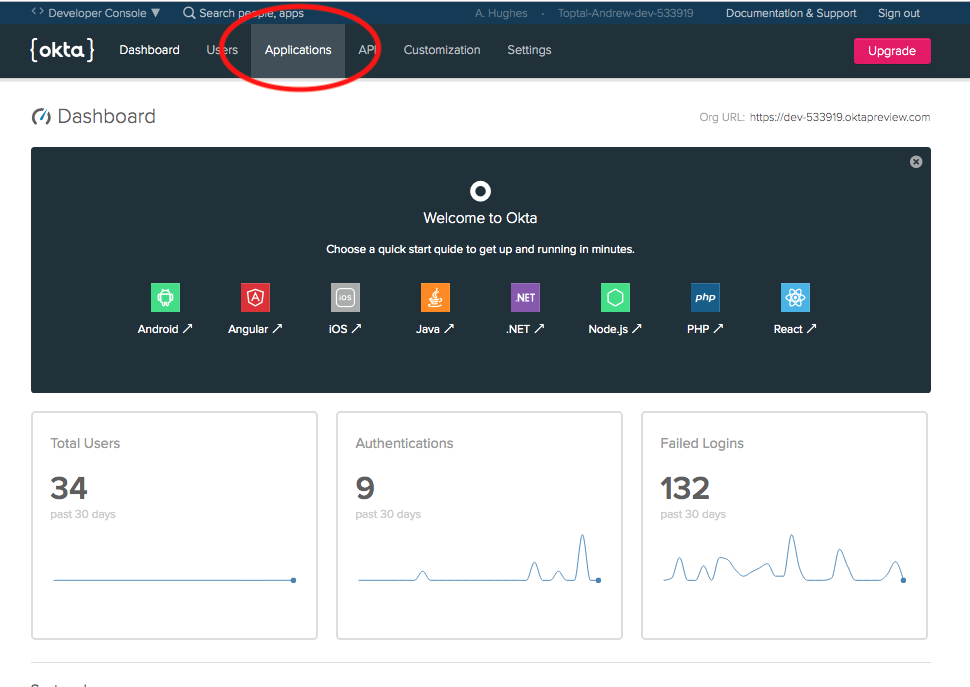
If you’ve never logged into your account before, you may need to click the Admin button to get to the developer dashboard.
- Click the green Add Application button.
- Select Web application, and click Next.
- Give the app a Name. Any name. I used
JavaFX. - Click Done.
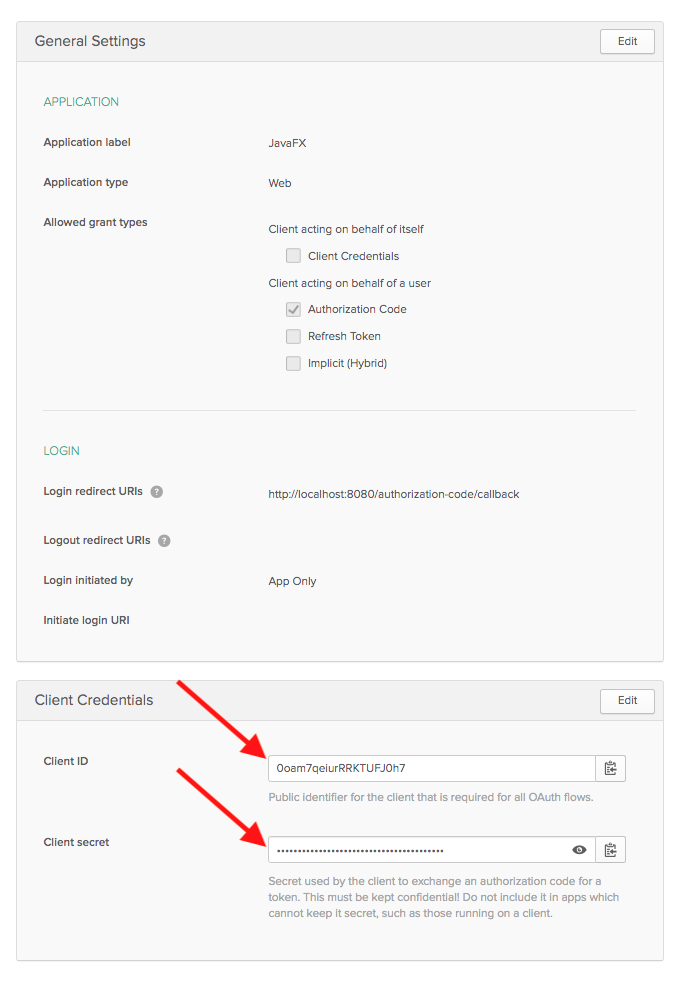
Take note of the Client ID and Client Secret at the bottom of the page. You’ll need these in the next section.
That’s it on the Okta side. You just configured an OAuth 2.0 + OIDC identity provider. Congrats!
Run the JavaFX App
Open the src/main/resources/app.properties file. You need to fill in three values: your Okta domain, the client ID, and the client secret from the OIDC app you just created.
To find your Okta domain, from the Okta developer dashboard, go to API > Authorization Servers. Look at the Issuer URI for the “default” auth server. Your Okta domain will be the base domain listed there. It’s a domain that looks like dev-123456.okta.com, replacing the numbers.
## You'll need to update these
oktaDomain={yourOktaDomain}
oktaClientId={yourClientId}
oktaClientSecret={yourClientSecret}
## You should not have to change these
redirectUri=http://localhost:8080/authorization-code/callback
scope=profile email openid
grantType=authorization_code
Once you’ve updated the app.properties file, you’re ready to run the program!
Open a shell in the project direction. Use Gradle to build and run the app.
./gradlew build run
Note: This will fail if you’re not using Oracle JDK 8!
After building, the app will run, opening a JavaFX window with the Okta sign-in page.
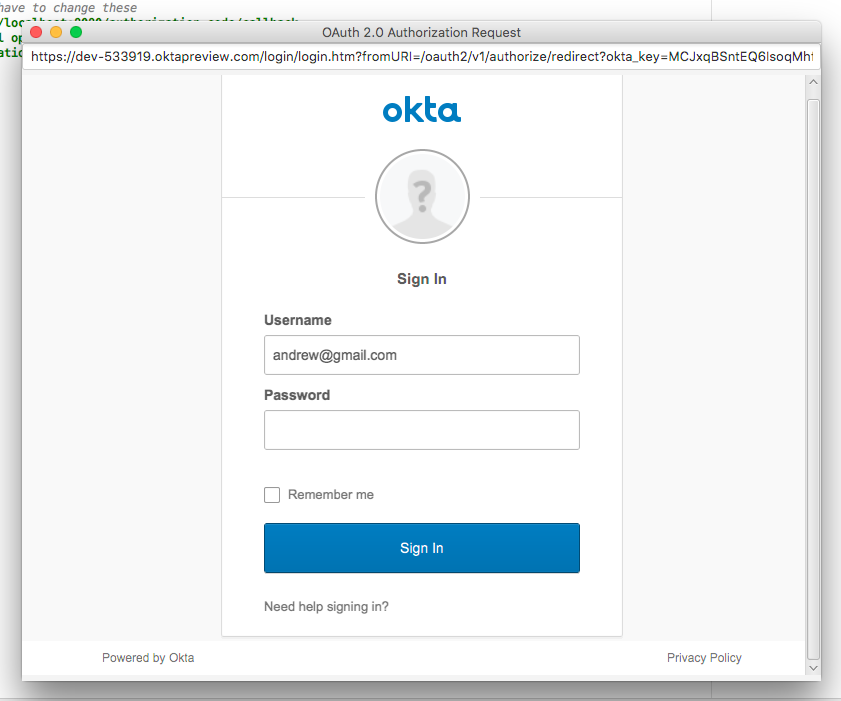
Sign in with your Okta credentials. After that, a new JavaFX window opens to display your token.
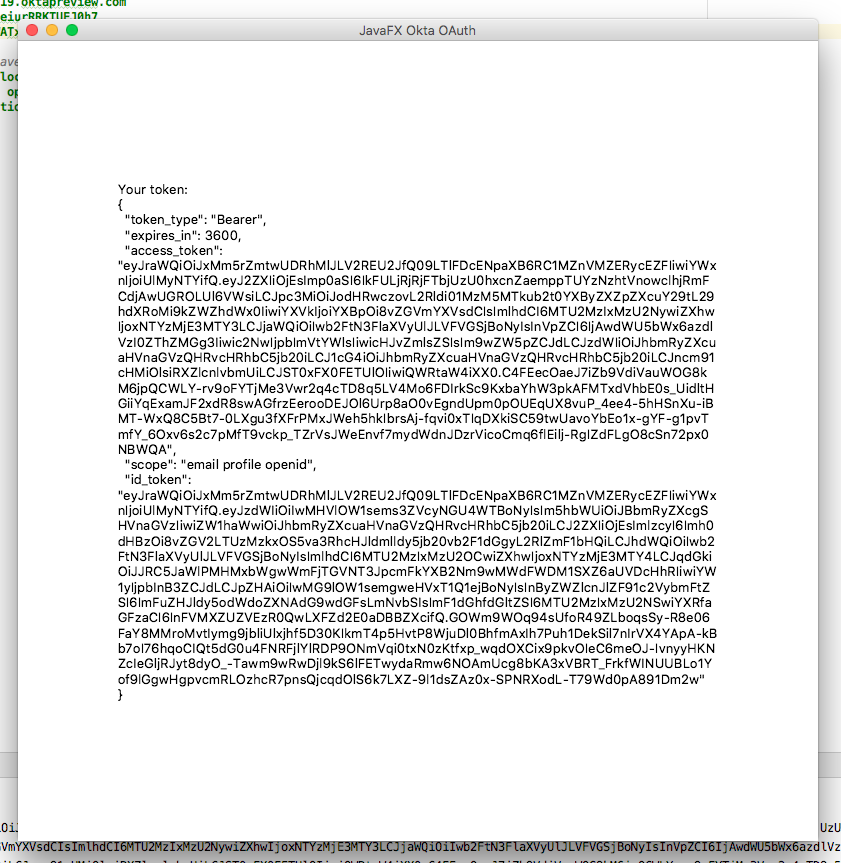
That’s it! Pretty sweet.
As a side note, I want to point out this example actually runs two separate JavaFX applications. The JavaFX UserAgent implementation is itself a JavaFX application. Thus the OAuth 2.0 OIDC sign-in and initial redirect occur in the first JavaFX application, and the token is displayed in the second (the one that is created and visible in the project code). The only noticeable effect for the user is that the sign-in cannot happen in the same window as the rest of the application. To fix this, you would have to dig into the Microsoft OAuth User Agent code and extract the relevant code and rebuild it into your app directly.
Decode the Returned JSON Web Token
For extra credit, you can decode your JWT. Look in the console output and find the text for the access token in JSON. Copy it. Open a browser and go to https://www.jsonwebtoken.io. Past the text there, and it will decode the token for you and show you the token info.
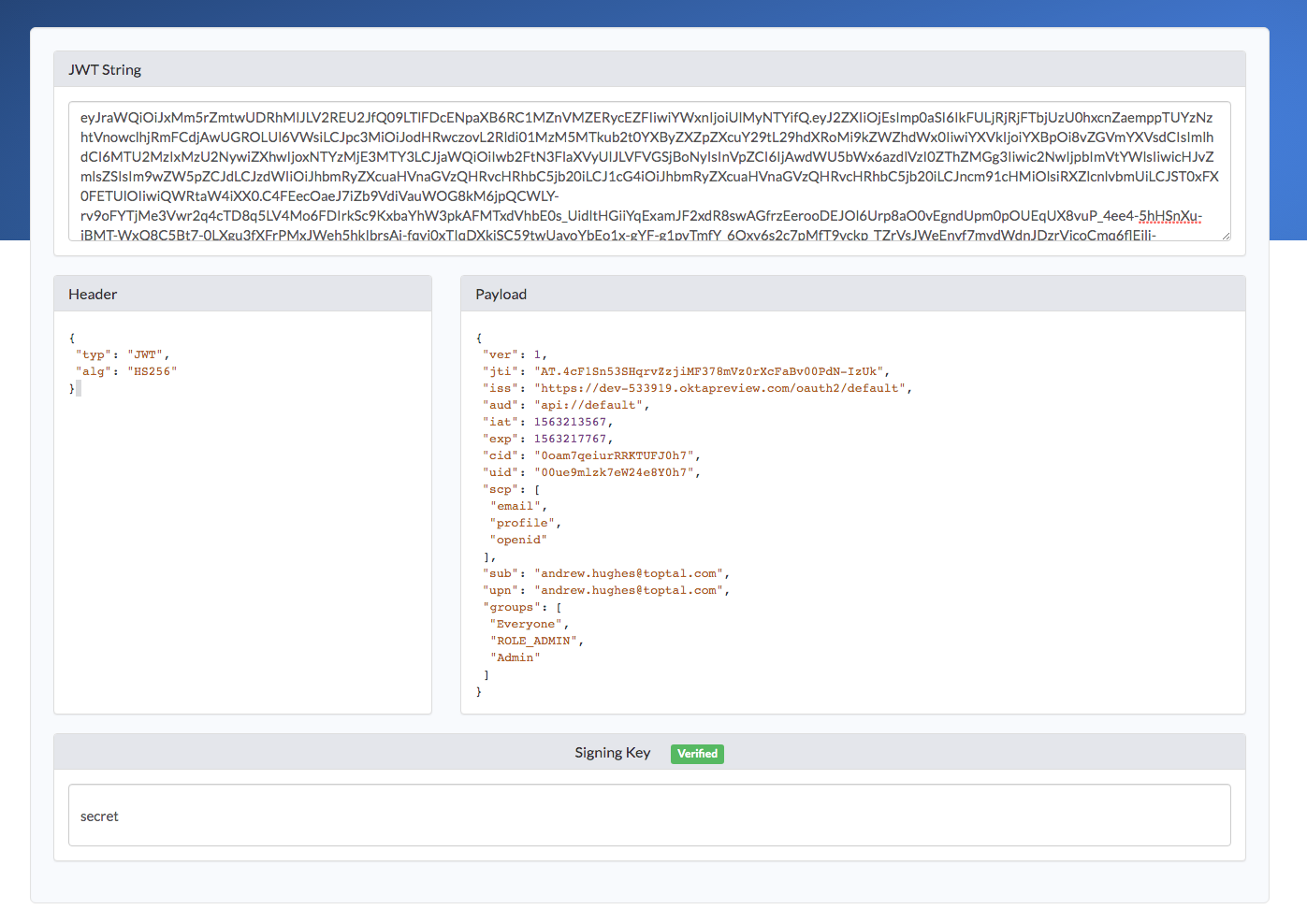
Moving Forward With JavaFX, OAuth 2.0, and OIDC
In this tutorial, you created a very simple JavaFX desktop application. You also used Okta as a provider and the Microsoft OAuth 2.0 User Agent library to add authentication to your application. This is a great start.
You can find the source code for this example on GitHub at oktadeveloper/javafx-oauth2-oidc-example.
Moving forward, it would be great to update the user agent to support OpenJFX and Java 11 or 12. The Microsoft User Agent library is under the MIT license, so no problem there. Any takers? If I have time, I might update it in the future and write a new tutorial.
If you want to keep learning, here are some more links from the Okta blog to keep you going:
- Tutorial: Create and Verify JWTs in Java.
- Encode or Decode JWTs online.
- Simple Authentication with Spring Security.
Further Reading
- OAuth2 With In-Memory and PostgreSQL Database Example, Part 1.
- Automate Testing With OAuth 2.0: a Step-By-Step Tutorial.
- Ensuring the Security of Your APIs.

