Containers and Configuration: 3 DevOps Tools and Cheatsheets

Puppet
Puppet is one of the most widely-used DevOps tools. It makes delivering and releasing technology changes quicker and more frequent with features that support versioning, automated testing, and continuous delivery. It can manage multiple servers and enforce system configuration. Puppet is one of the most popular configuration management tools in the IT world these days for a number of reasons.
Puppet provides more platform support. For example, the following are the platforms you can manage using Puppet:
- Debian/Ubuntu
- Microsoft Windows
- Redhat, Centos, Fedora
- MACOS X Server
Unlike other configuration management tools, Puppet, after deploying a configuration on any system, keeps verifying those configurations after certain intervals. These intervals can be modified by you, too.
Understanding Puppet Architecture and Puppet Components
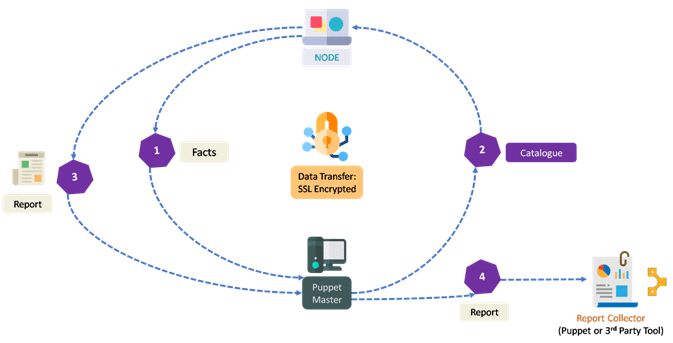
Puppet Master: Puppet Master is what handles all the configuration-related information. Puppet Master runs on the designated server and manages the deployments and configuration.
Puppet Agent: Puppet Agent runs on the client. Puppet Agents are the actual working machines maintained and managed by the Puppet Master.
Config Repository: Config Repository is where the server related configurations and nodes are stored. They can be pulled anytime they are required.
Facts: They are the global variables containing details related to the machine, such as operating systems and network interfaces. They are used to analyze the current status of any node.
Catalog: All the configurations that are written in Puppet are converted to a compiled format, called a catalog, and then those catalogs are applied in the target system.
Manifests: Manifests are the files where all the resources, that is, services, packages or files, that need to be checked and changed are declared. Manifests have the extension “.pp.”
Module: A module is a collection of manifest files organized in a way that it facilitates the sharing of the files.
Class: Puppet like other programming languages also has classes to organize the codes better, making it easier to read and understand the code and to reuse some parts of the code.
Resources: In puppet codes, the coding block that is defined by declaring resources where resources may represent packages, files, users, commands.
Nodes: All the servers or clients that are to be managed where the Puppet Agents are installed are called the nodes.
Docker
Docker is a high-end DevOps tool that allows building, shipping, and running distributed applications on multiple systems. It helps assemble the applications quickly and is typically suitable for container management.
Some of the important terms while using Docker containers include:
- Layer: Read-only files to provision the system
- Image: Read-only layer that is the base of the image
- Container: A runnable instance of the image
- Registry/hub: Central place where images live
- Docker machine: A VM to run Docker containers
- Docker-compose: A VM to run multiple containers as a system.
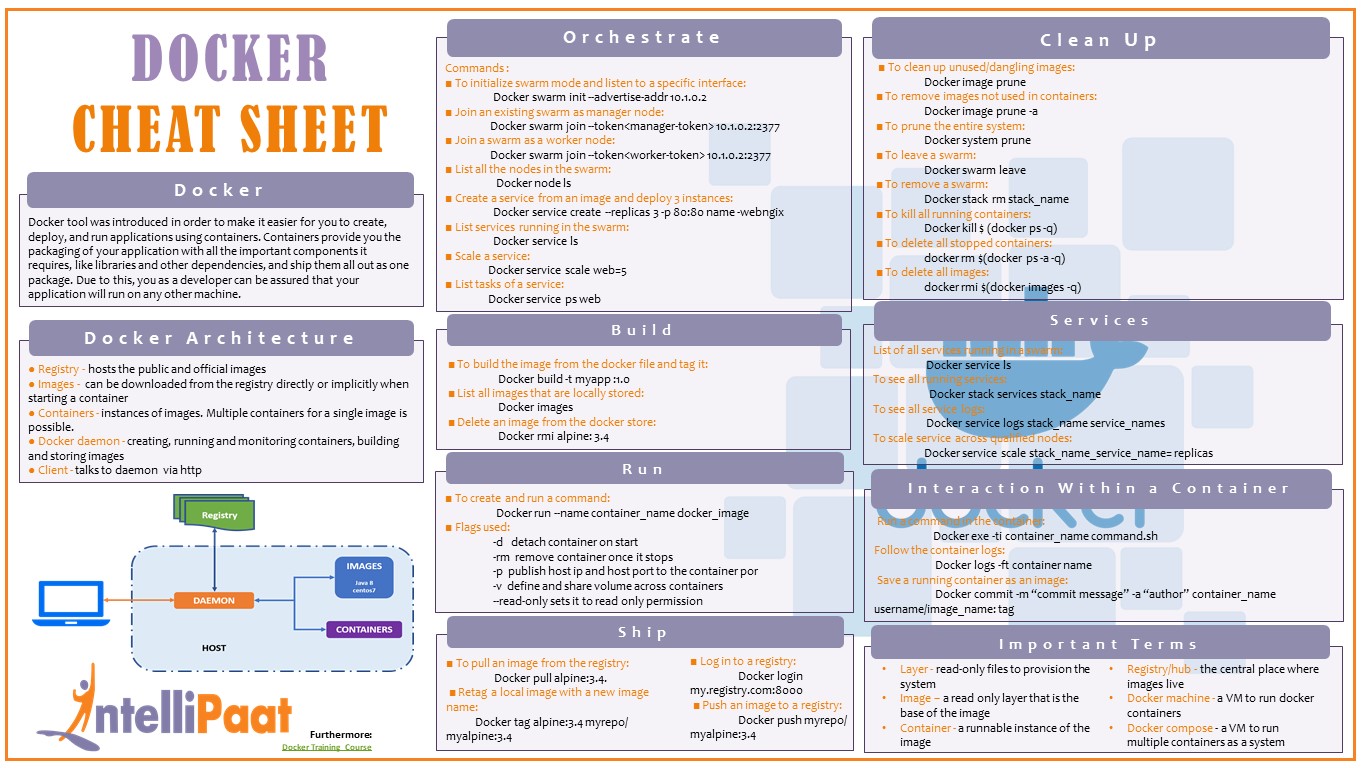
Ansible
Ansible is an open-source IT configuration tool that helps to automate server and cloud provisioning, configuration management and application deployment. It manages complicated deployments and speeds up productivity, and helps automate the entire lifecycle of an application.
Let’s consider a case where a system admin is responsible for handling the company’s infrastructure. There are nine servers, out of which five servers are acting as web servers and five servers are acting as database servers. Further, you want to install Tomcat on the web servers and MySQL on the database servers. In the traditional method, the system admin will have to manage the servers manually, install the required software, and change the configurations, along with administering the services on each server individually. Ansile helps remedy this by automating much of this process.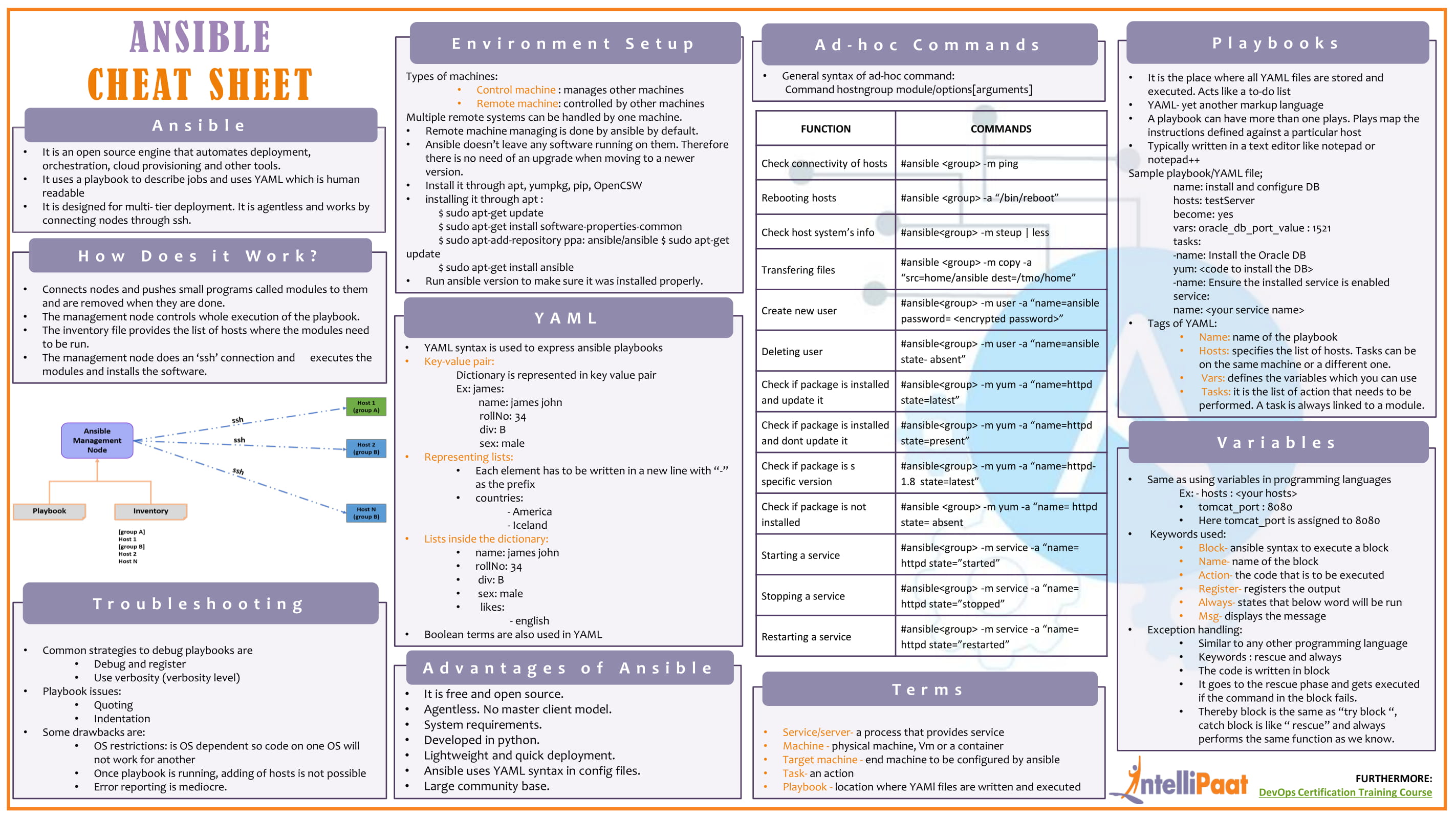
Important Terms in Ansible
Controller Machine: This is where Ansible gets installed. Your controller machine helps in enabling the provisioning on the servers that you manage.
Inventory: This is basically an initializing file that contains information about the servers that you are managing.
Playbook: An organized unit of scripts which defines an automated job for the configuration management of your server.
Task: A Task block defines a single procedure to be executed on the server, like installing the packages.
Nagios: This tool helps monitor the IT infrastructure. It is able to determine the errors and rectify them with the help of the standard network, server, and log monitoring systems.
This was originally published here.

