Understanding Server Error (5XX) in Azure Services: A Deep Dive Into Azure Logic Apps
Encountering 5XX errors in Azure services? These are server SKU issues such as high CPU and memory. We will focus on how design challenges in workflows as well can lead to 5XX response codes and the steps to mitigate them.
- Applies to: Azure Logic Apps (Consumption + Standard)
What Are 5XX Errors?
A 5XX response code indicates a server-side error. When dealing with a chain of servers, an issue in one server — such as downtime — can cause cascading failures, resulting in 5XX errors. In the context of Azure Logic Apps, understanding the nuances of these errors is crucial.
Chain of Logic Apps With 502/504 Codes
In case any one of the logic apps in a chain skips the Response Action step, the request originator — in this case, the App Service API — will receive a 5XX error code. 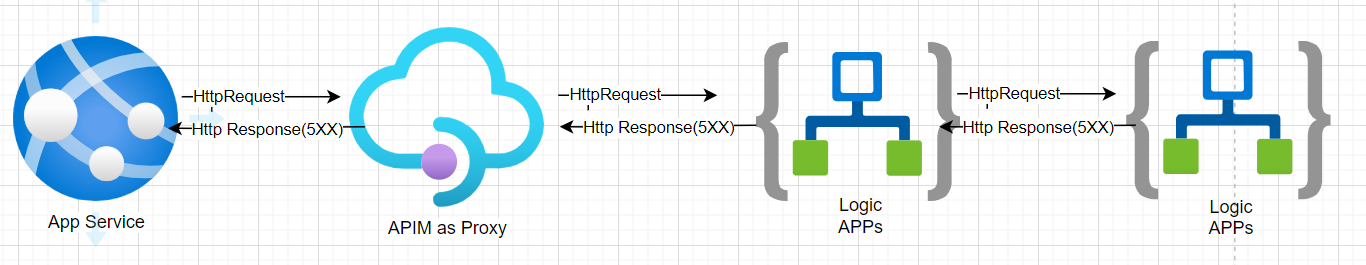
Understanding Request and Response Action
A logic app workflow can receive and handle an inbound HTTPS request or call from another service using the Request built-in trigger. When your workflow uses this trigger, you can then respond to the HTTPS request by using the Response built-in action.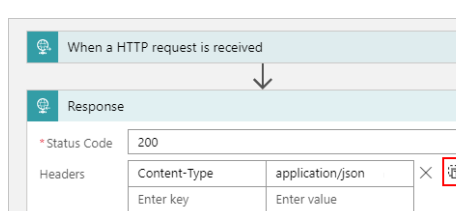
The Request trigger creates a manually callable endpoint that handles only inbound requests over HTTPS. When the caller sends a request to this endpoint, the Request trigger fires and runs the workflow
504 Gateway Timeout
When a workflow takes too long to return a response, it triggers a "504 GATEWAY TIMEOUT." This happens if the inbound request is kept open beyond the defined limit.
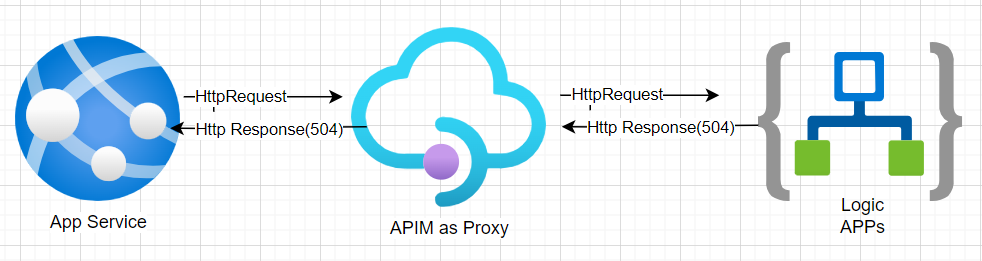
- Request time exceeded: Azure Application Gateway returns a 504 error when the request time exceeds 20 seconds.
- Connection attempt failed: The connected party did not respond after a period of time.
- Backend response time: The backend response time exceeds the time-out value that is configured in the Backend Setting.
502 Bad Gateway Error
A skipped Response action can result in a "502 BAD GATEWAY," even when the workflow completes successfully.
If a workflow has multiple Response actions, it must process at least one Response action during runtime. If all Response actions are skipped, the caller will receive a 502 Bad Gateway error.
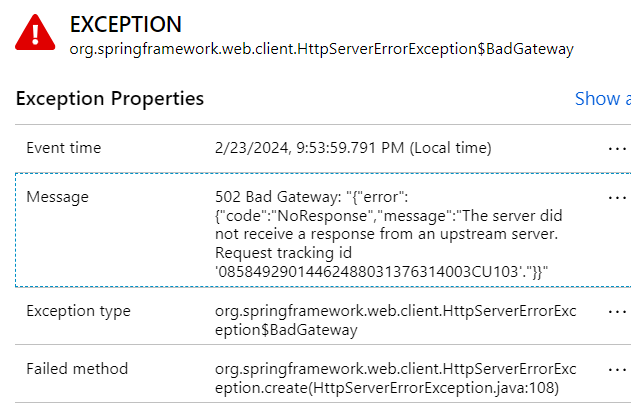 503 Server Unavailable
503 Server Unavailable
This error typically indicates that the Logic App or an external service is temporarily unavailable. This could happen due to throttling, downtime, or resource constraints on the server that the Logic App is trying to access.
Key Considerations
- Ensure that every Logic App workflow includes at least one Response action.
- In stateless workflows, place the Response action at the end to prevent missing critical responses.
- Avoid keeping callers waiting — return a response code promptly in case of failure.
- For long-running operations, implement an asynchronous pattern by returning a "202 Accepted" response code. This indicates that the client doesn’t need to wait for an immediate result but can be notified later, typically by polling a provided endpoint to check the operation’s status.
Takeaways
To prevent 5XX errors, always return a proper response to the caller and avoid keeping inbound requests open for too long. Properly handling responses ensures a smooth, error-free workflow in Azure Logic Apps. Design Logic Apps with a resilient architecture that gracefully handles errors and exceptions to manage problems and failures effectively.
This approach ensures that your integration architecture can avoid chain 5XX errors or issues caused by dependent systems, which can otherwise pose significant challenges in identifying the root cause.

