Develop Hands-Free Weather Alerts To Ensure Safe Backpacking
Camping and hiking are a core part of the American identity. Over 52 million households (out of approximately 123 million) went camping at least once in 2022. While many families like to car camp, many others like to backpack, sleeping in tents outdoors and venturing far from facilities. While this can be a liberating experience, it’s also a way to get in closer touch with nature. Like so many other things, however, getting in touch with nature is a double-edged sword. Unexpected weather events such as thunderstorms, snow, and high winds can significantly take the fun out of a backpacking adventure and can even create a dangerous situation. Lives have been lost many times when the weather turned and caught hikers off guard.
However, with ever-improving technology, backpackers with even a modest signal can create a customized weather alert, ensuring they maximize both fun and safety. For this tutorial, we will use Tomorrow.io weather API to create an alert that only tells us what we need to know when we need to know it. One element of safety that is often overlooked is creating the right level of caution and alerts. On one hand, if we have to remember to check the weather forecast every 15 minutes to ensure unexpected weather shifts don’t surprise us, it’s going to be a tedious hike for all the wrong reasons. On the other hand, though, setting up alerts with a general weather app often leads to alert overload, which can create “alert fatigue” and result in missing the few alerts that are genuinely important. With a customized weather alert, we can ensure that only those events critical to our situation interrupt us, creating a more serene experience and peace of mind knowing that our custom API call is looking out for us.
Creating Custom Alerts to Ensure Safe Backpacking
In this tutorial, we will use the API call from Tomorrow.io to pull the weather alerts where we plan to hike. In this example, we are concerned about unexpected snow and will create an alert to warn us if the forecasted clear weather suddenly changes.
Setup
This API uses what is called an insight rules engine, which allows us to configure any combination of weather-based conditions. Setting this up will ensure the engine monitors the weather in our selected location, creates an alert if the conditions are met, and sends the alert to us with the appropriate information.
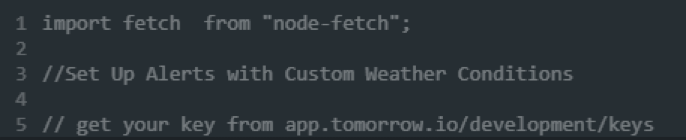
Get Your API Key
To retrieve this data, we will first need to sign up for the platform. This allows us to obtain a user API key, which is required for this step. 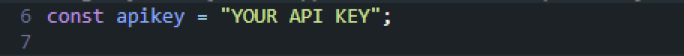
Describe URL Endpoints
For this step, we need to describe the URL endpoints.
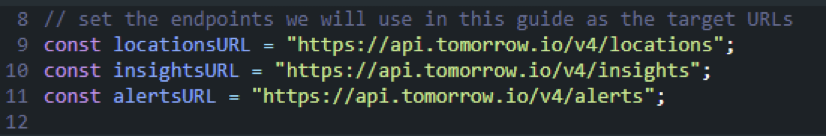
Describe Location Payload
For this step, we have named our hiking path (tongue in cheek) the “Pacific Central Station." We’ve given coordinates in approximately the center of our hiking path (which has a radius of approximately 6km). You can name your location whatever you like. The important element is the coordinates.
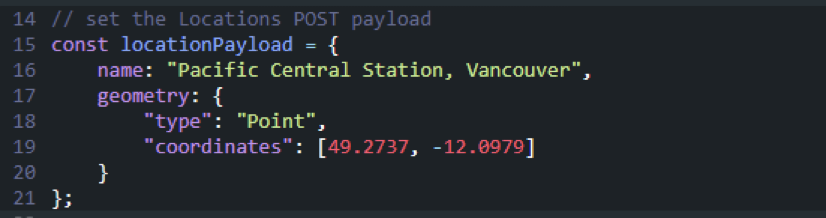
Describe Insight Info
This step allows us to provide descriptive attributes, which will give weight to any alerts that are sent to us. This is especially important if your alerts are sent to a group of users, as it allows key information to be sent directly with the alert. 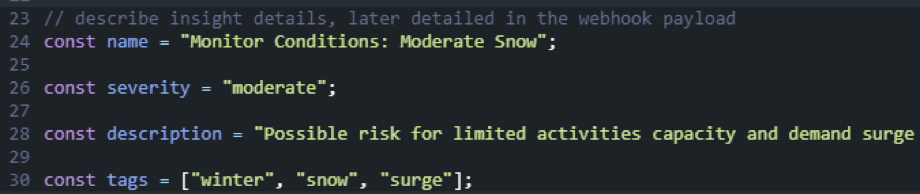
Compile Insight Conditions
This element is much more technical and allows us to fine-tune the trigger to the alert based on what concerns us most. In this case, we want to be alerted if the precipitation is at 0-2 mm and is classified as snow, freezing rain, or ice pellets.

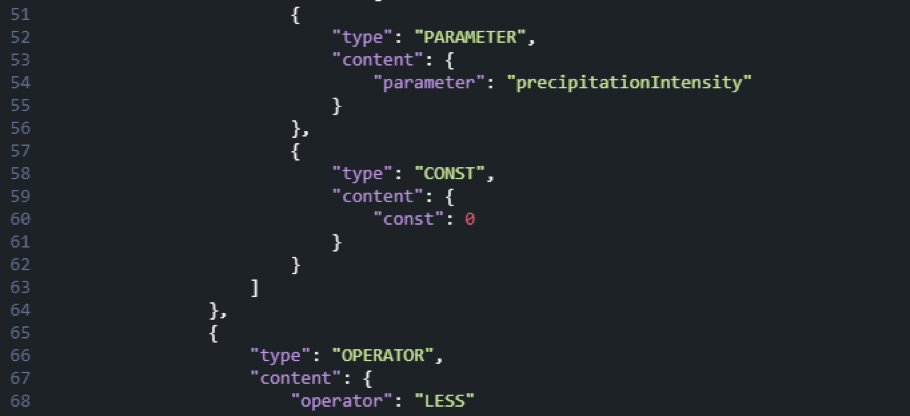


Create Custom Location
This allows you to specify the location that should be monitored.
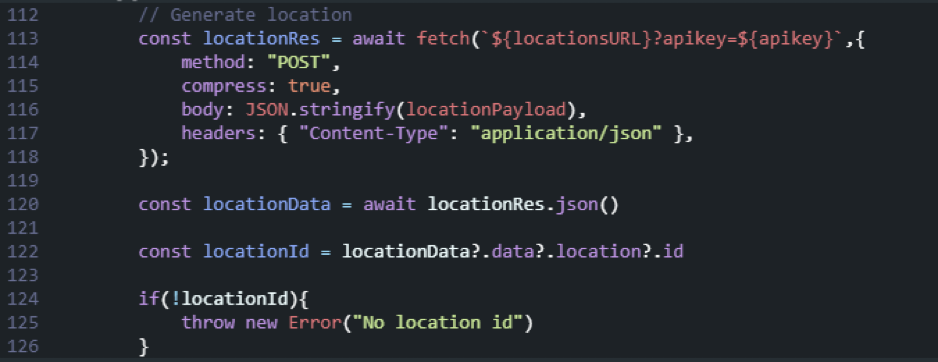
Create Custom Insight
This element allows you to send out the call to set the insight in the system. 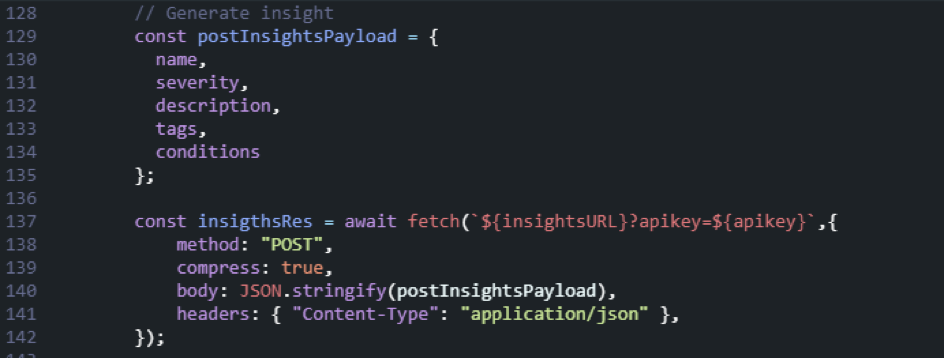
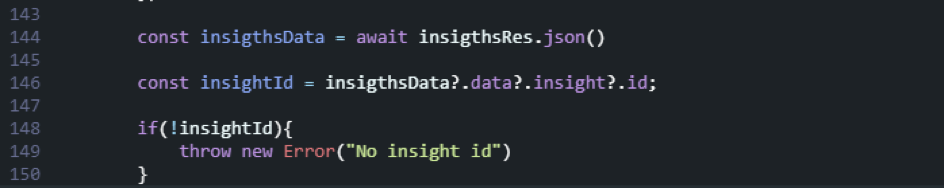
Specify Alert Details
When an alert is based on a custom insight, it can be sent PRIOR/START/END of the detected weather event. You can also add both a title and description, which can be helpful in informing the alert without additional messaging. It’s important to note that PRIOR notification has one extra value attribute; it provides the information of when it will be sent, specified by the number of minutes before the event is forecasted to happen.
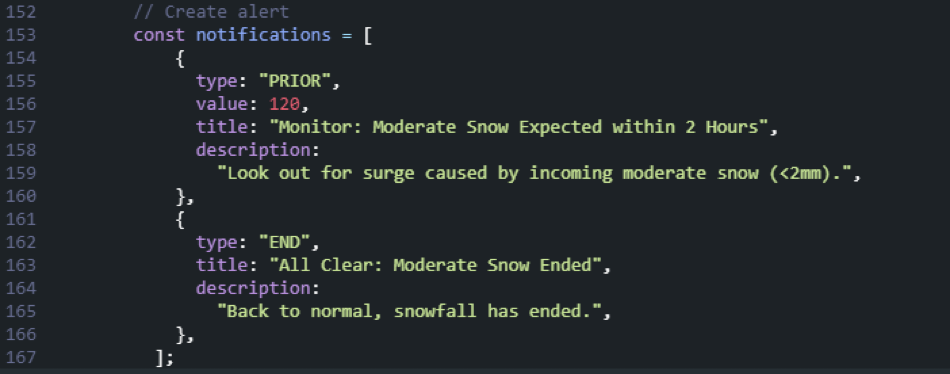
Create Insight-Based Alert
This code creates the actual alert that is received by the backpacking group.
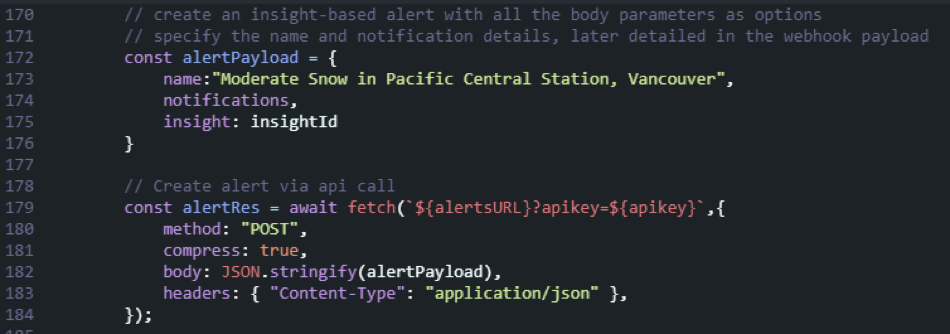
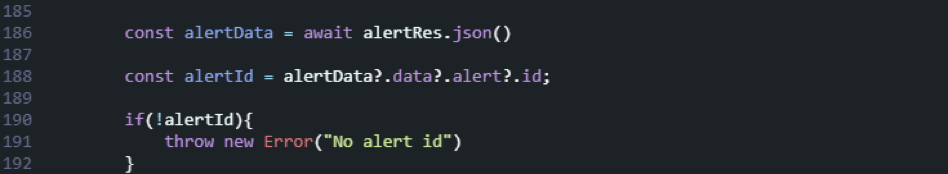
Link A Predefined Location
Insight-based alerts can only be linked to predefined locations in the system. This means that the owner must pre-define the location they wish to track. 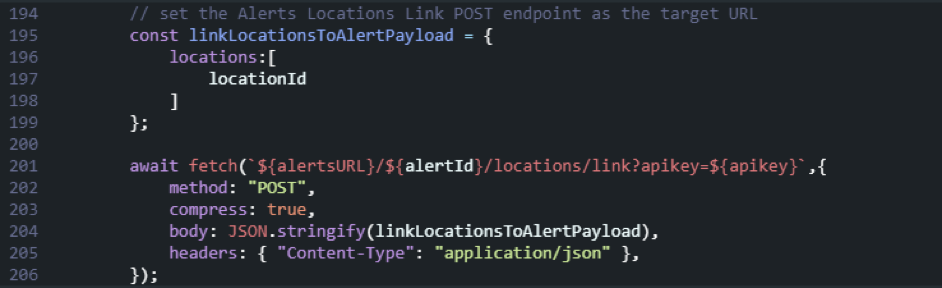
Configure Webhook URL
In the last step, we need to connect the platform to our webhook URL. This allows the alert to listen to incoming events, parse the notification payload, and send it to us.
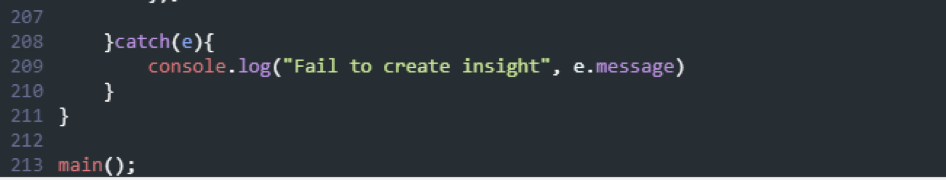
Next Steps
This is just one of many examples where the democratization of weather data can be useful to us, allowing us to tap into a vast wealth of weather information, take what we need, and set up custom alerts to ensure we need to know critical information (without excess noise), right when we need it.
Enjoy your hike!

