Boosting Efficiency: Implementing Natural Language Processing With AWS RDS Using CloudFormation
Natural Language Processing (NLP) is revolutionizing how organizations manage data, enabling the automation of text-intensive tasks such as analyzing customer feedback, monitoring sentiment, and recognizing entities. NLP can yield significant insights from extensive datasets when integrated with AWS Relational Database Service (RDS) for efficient data storage and retrieval. This article outlines the comprehensive configuration of an NLP-enabled AWS RDS environment utilizing AWS CloudFormation templates (CFT), accompanied by an in-depth cost and performance analysis to illustrate the benefits of NLP.
Advantages of Implementing NLP
NLP empowers organizations to do the following:
- Streamline text analysis: NLP facilitates text data processing and interpretation automation, resulting in considerable time and resource savings relative to manual methods.
- Augment customer understanding: Sentiment analysis can help organizations assess customer satisfaction, pinpoint challenges, and proactively enhance services.
- Enhance decision-making: By identifying significant trends and insights from data, NLP aids in making informed, data-driven decisions.
- Lower operational expenses: NLP decreases reliance on human involvement, enabling teams to concentrate on more critical tasks.
Establishing AWS RDS and NLP Through CloudFormation
Utilizing CloudFormation allows for the automation of infrastructure configuration, thereby enhancing the efficiency and repeatability of deployments.
CloudFormation Template: AWS RDS and IAM Role
Presented below is a sample CloudFormation Template (CFT) designed for the establishment of an AWS RDS instance alongside an IAM role for AWS Comprehend. This template sets up an RDS database intended for the storage of textual data, as well as an IAM role that includes the necessary permissions for AWS Comprehend.
Resources:
MyDatabase:
Type: "AWS::RDS::DBInstance"
Properties:
DBInstanceClass: db.t3.micro
AllocatedStorage: "20"
DBName: "CustomerFeedbackDB"
Engine: "mysql"
MasterUsername: !Ref DBUser
MasterUserPassword: !Ref DBPassword
ComprehendExecutionRole:
Type: "AWS::IAM::Role"
Properties:
RoleName: "NLPExecutionRole"
AssumeRolePolicyDocument:
Version: "2012-10-17"
Statement:
- Effect: "Allow"
Principal:
Service: "comprehend.amazonaws.com"
Action: "sts:AssumeRole"
Policies:
- PolicyName: "NLPPolicy"
PolicyDocument:
Statement:
- Effect: "Allow"
Action:
- "comprehend:*"
Resource: "*"
What Does This Template Do?
- RDS Instance: A managed MySQL database equipped with secure credentials
- IAM Role: A role that enables AWS Comprehend to access and evaluate data
Step-by-Step Deployment via CloudFormation
- Deploy the CloudFormation stack: Navigate to the AWS CloudFormation console and initiate the deployment of the stack using this template.
- Connect to the RDS Database: After deployment, establish a connection to the RDS instance utilizing your preferred database management tool.
- Integrate AWS Comprehend: Configure AWS Comprehend to assess the data stored in RDS, thereby creating a feedback loop for the analysis of customer sentiments and additional insights.
Executing NLP PRocessing With AWS Comprehend and Lambda
Upon the successful deployment of the CloudFormation stack, leverage AWS Comprehend for various NLP functions, including sentiment analysis, keyword extraction, and language identification. A Lambda function facilitates the automation of text data extraction and analysis, subsequently storing the results in RDS.
Example of a Lambda Function (Python)
The following Python code within the Lambda function establishes a connection to RDS, fetches the data, processes it using Comprehend, and updates the results accordingly.
import boto3
import pymysql
# Initialize AWS clients and database connection settings
comprehend = boto3.client('comprehend')
rds_host = "your-rds-endpoint"
username = "DB_USER"
password = "DB_PASS"
database_name = "CustomerFeedbackDB"
# Define the Lambda handler function
def lambda_handler(event, context):
# Connect to RDS
connection = pymysql.connect(host=rds_host, user=username, password=password, db=database_name)
# Fetch unprocessed feedback data
with connection.cursor() as cursor:
cursor.execute("SELECT feedback_text FROM customer_feedback WHERE analyzed = 0")
feedback_data = cursor.fetchall()
# Process each feedback entry
for (feedback,) in feedback_data:
response = comprehend.detect_sentiment(Text=feedback, LanguageCode='en')
sentiment = response['Sentiment']
# Update RDS with sentiment analysis results
cursor.execute("UPDATE customer_feedback SET sentiment = %s, analyzed = 1 WHERE feedback_text = %s",
(sentiment, feedback))
connection.commit()
return {
'statusCode': 200,
'body': 'Sentiment analysis completed and updated in RDS'
}
This Lambda function performs the following:
- Initialization: Configurations for AWS Comprehend and RDS have been established to facilitate seamless connectivity.
- Data retrieval: The function extracts feedback entries from the RDS database.
- NLP Processing: AWS Comprehend analyzes the text to identify sentiment.
- Result storage: The function modifies each record in RDS to include the sentiment findings for future analysis.
Flow Diagram
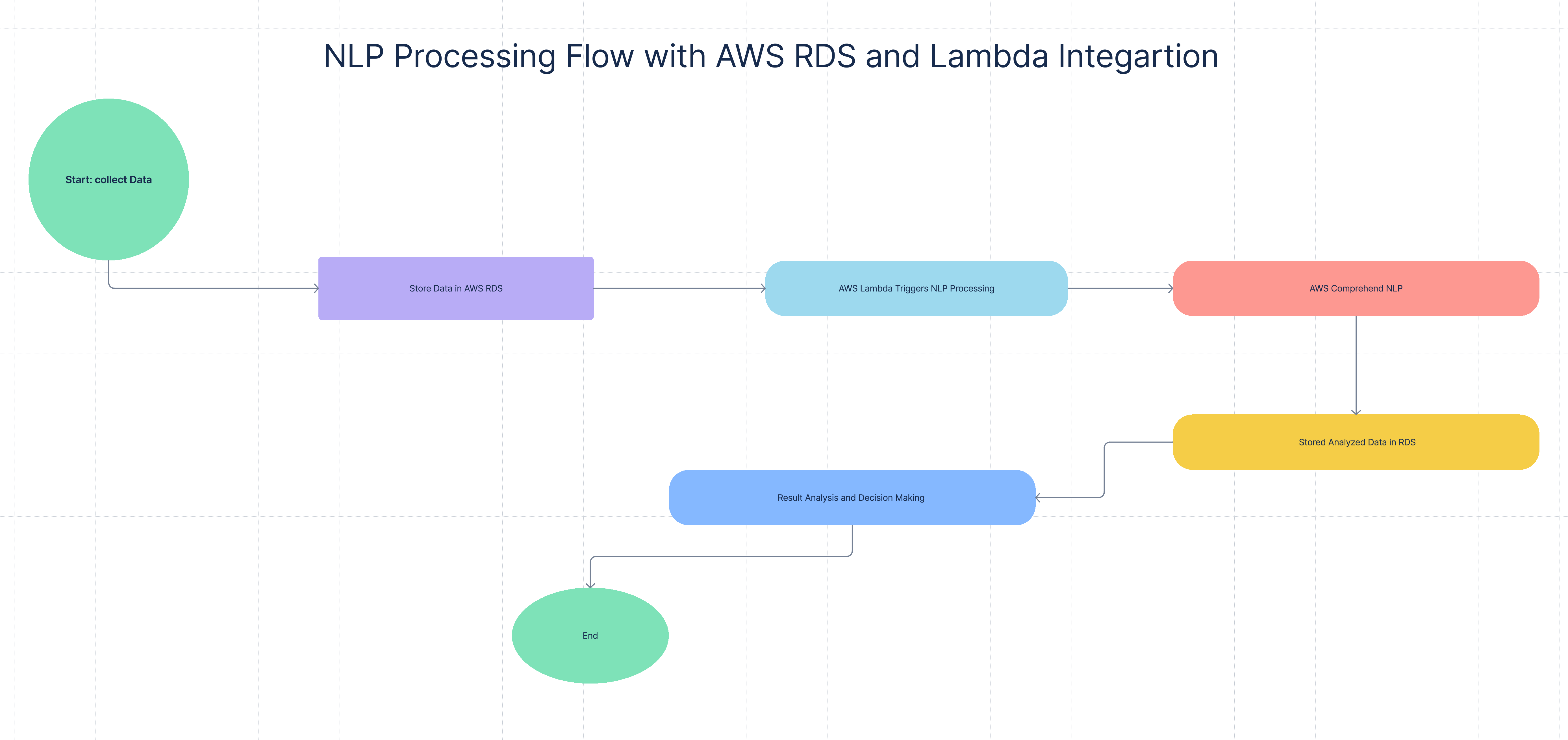
A flow diagram is presented that depicts the workflow of NLP processing, incorporating AWS RDS and Lambda integration. The workflow commences with the collection of data, which is subsequently stored in AWS RDS. An AWS Lambda function initiates the NLP processing by utilizing AWS Comprehend for sentiment analysis. Upon completion of the analysis, the processed data is returned to RDS, allowing for further analysis and informed decision-making.
Comparative Analysis: Integration of NLP vs Non-Integration
The incorporation of Natural Language Processing (NLP) can greatly enhance processing efficiency, precision, and the depth of insights obtained. Presented below is a comparison of system performance, associated costs, and qualitative advancements prior to and following the integration of NLP.
| Metric | Without NLP | With NLP (AWS Comprehend) |
|---|---|---|
| Processing Time | Manual, ~5-10 min per entry | Automated, ~0.5 sec per entry |
| Data Accuracy | Moderate, ~70% | High, ~90% due to consistent NLP |
| Customer Insights | Limited | Detailed sentiment and trends |
| Monthly AWS Costs | Minimal | ~$50 for Comprehend, $15 for RDS |
| Team Effort Required | High | Low |
The implementation of NLP incurs certain costs, particularly when utilizing AWS Comprehend. The following is a cost breakdown based on a hypothetical usage scenario.
| Service | Usage | Cost (Monthly) |
|---|---|---|
| AWS RDS (db.t3.micro) | 20 GB storage, 2 million requests | $15 |
| AWS Comprehend | 500k units of text analysis | ~$50 |
| AWS Lambda | Low execution time (1 million calls) | ~$5 |
| Total Monthly Cost | - | $70 |
Advantages of Integration NLP With AWS
The integration of Natural Language Processing (NLP) with AWS services offers a variety of advantages, such as:
- Improved processing speed: NLP can analyze text data at a much quicker pace than manual methods, facilitating real-time evaluation of customer feedback and extensive text datasets.
- Deeper customer insights: The sentiment and entity analysis features of NLP provide a more profound understanding of customer preferences and issues.
- Minimized human effort: The automation of sentiment analysis and data extraction significantly alleviates the workload on teams.
- Scalability: The combination of NLP and RDS can effortlessly adapt to increasing demands, delivering a powerful solution for managing large volumes of data.
Illustrative Case: Sentiment Analysis in Customer Feedback
Consider a scenario where a company receives a substantial volume of customer feedback entries daily. The integration of Natural Language Processing (NLP) and Relational Database Services (RDS) significantly enhances the efficiency of managing this information.
Example Data Processing Workflow
- Data collection: Customer feedback is stored within the RDS database.
- Data processing via Lambda: A Lambda function extracts the feedback text and forwards it to AWS Comprehend for sentiment analysis.
- Result storage: The outcomes of the sentiment analysis are then recorded back into the RDS database for subsequent evaluation.
By utilizing NLP, the organization can evaluate customer sentiment in real time, allowing for timely interventions in response to negative feedback and fostering ongoing enhancements in customer satisfaction.
Insights Gained and Principal Conclusions
- Emphasize automation: Utilizing AWS CloudFormation and Lambda facilitates rapid deployments and enhances the efficiency of NLP processing.
- Conduct a thorough cost-benefit analysis: The expenses associated with AWS Comprehend can rise significantly with increased usage, making it vital to align costs with business requirements.
- Design for scalability: Both RDS and AWS Comprehend are capable of scaling, offering the adaptability necessary to grow in response to evolving business needs.
Resources
- AWS RDS Documentation: This resource provides an overview and guidance on Amazon RDS, covering MySQL configuration, security measures, and connection information.
- AWS Comprehend (NLP Service) Documentation: Access the official documentation for Amazon Comprehend, which includes setup instructions, usage examples, API references, and pricing details.
- AWS CloudFormation Documentation: Discover how to automate the setup of infrastructure with CloudFormation, including the creation of templates, resource properties, and sample templates.
- AWS Lambda Documentation: Find comprehensive information on setting up AWS Lambda, including Python functions, event triggers, and integration with other AWS services such as RDS and Comprehend.
Conclusion
The integration of Natural Language Processing (NLP) with AWS RDS via CloudFormation presents considerable advantages in terms of efficiency, scalability, and analytical insights, particularly for applications that handle substantial amounts of text. The use of Lambda and CloudFormation for automation streamlines infrastructure management, thereby minimizing the need for manual intervention. While the expenses associated with NLP integration may be elevated, the enhancements in accuracy and data insights frequently warrant the expenditure. This approach establishes a solid groundwork for forthcoming AI-driven advancements, equipping organizations with powerful resources for making data-informed decisions.

