Explore Azure Documenter, One of the Efficient Azure Documentation Generator Tool With Useful Features
Cloud Documentation is a terminology that has become popular among various Cloud Platform users today. Irrespective of the Cloud Platform being used, users are looking for a mechanism to get a full picture of the Cloud environment.
Cloud Documentation helps the management persona completely understand the cost invested in resources and for the people in the Senior Technical Lead role to get a holistic picture of the technical components in the Cloud Subscription underuse.
Azure Documentation Generator
Azure documentation generator helps us to efficiently generate Cloud Documentation of your Azure Subscription by interpreting your cost and resource information on the cloud into readable documentation.
The documentation can be published in a wide variety of destinations, like PDF/Word files.
Azure Documenter
Azure Documenter, which is one of the crucial features of the Serverless360 product, serves as one of the best Azure documentation generator tools in the industry.
As your usage of the cloud grows, it becomes difficult to track and understand the utilization of the same. Azure Documenter provides documentation of your Microsoft Azure subscription usage to represent your subscription with deeper insights.
There are Azure Documentation generator tools in the market that generates documentation or reports on your cloud usage. Over a period, it becomes cumbersome to generate and maintain the documents. Also, it becomes difficult to share such documents and handle their access to various stakeholders.
Azure Documenter provides multiple destinations for the report to be generated, including PDF format and an online knowledge base platform, Document360.
It presents information on your Cloud Subscription at a very deep level with clean sections, namely Executive Summary, Resource Details, and Billing Metrics.
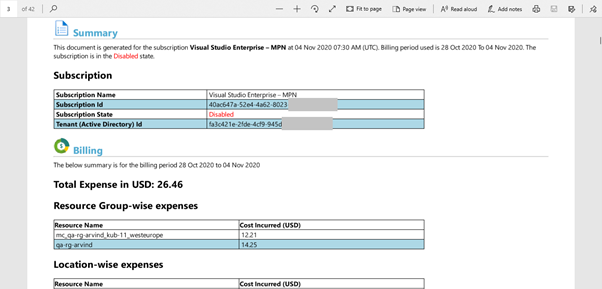
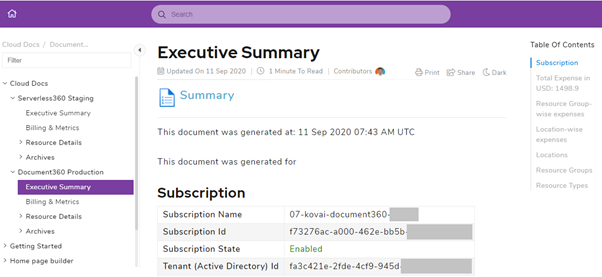
Getting Started With Azure Documenter
Getting started with Azure Documenter is very easy and straightforward. Just register A Service Principal object in your Active Directory with Reader access to your Azure Subscription for which the documentation needs to be generated.
Just grab the information on your Service Principal i.e. Tenant Id, Subscription Id, Client Id, and Client secret. You are all set to get started.
Document360 is a widely used Knowledge-Base SaaS Platform to provide a seamless experience in publishing and sharing documents with respective stakeholders.
You also have the option to generate the documents as PDF files. The PDF files can be stored in the Azure Storage Account in a customer-owned subscription or within the Serverless360 ecosystem.
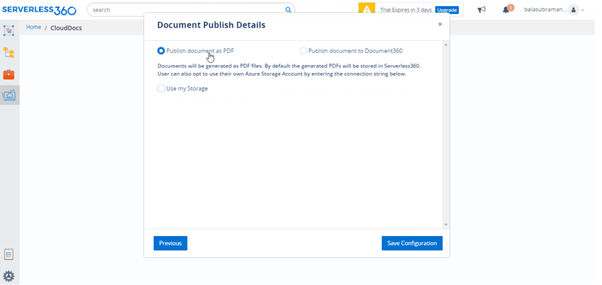
Sections in the Generated Document
The report starts with a clean Executive Summary. It provides a summary of Resource Groups, resource types, and Locations across which the resources are distributed in your Azure Subscription. It also provides a Billing Summary over a user-provided period.
The Billing and Metrics section provides a graphical representation of cost incurred Resource wise, Resource type-wise, location-wise, and Resource group-wise by your Azure Subscription. It also provides a split-up of costs consumed at the individual resource level.
In addition to the above information, the Azure Documentation tool provides in-depth information about each of the resources grouped by their Resource Types.
Benefits of Azure Documenter
When you choose Document360 as your report destination platform, you enjoy numerous benefits built within it. Information is segregated under categories into clear articles. You can organize team members and define roles for them, thereby restricting access to the required members.
You can map multiple subscriptions under user-friendly names and generate documents for different date ranges. When you use it with Document360, your previous generations are saved as Archives.
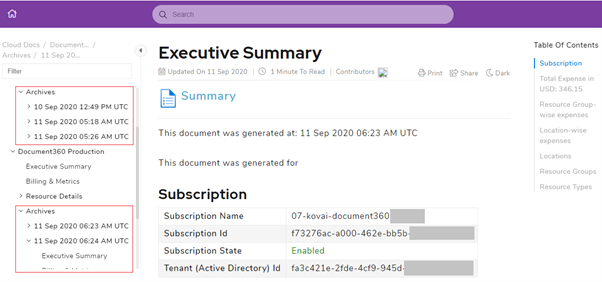
Using Azure Documenter
Ease of use is the primary aspect that people expect out of an Azure Documentation tool, and the Azure Documenter feature in Serverless360 is built with utmost importance in terms of user experience.
Azure Documenter allows you to map multiple subscriptions with ease. You just need to enter a friendly name along with the subscription details.
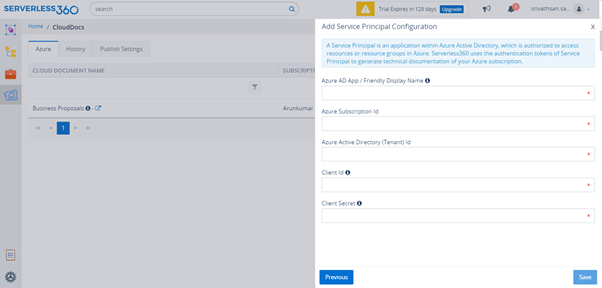
After you add a document configuration, you can also edit it, delete it and generate documents out of it. Action buttons are displayed for each of the mapped document configurations.
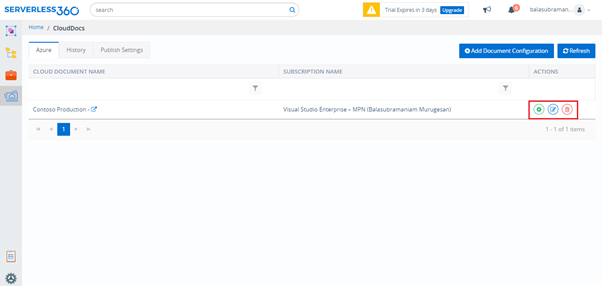
Within a few clicks, you can generate the documentation for the required timeframe.
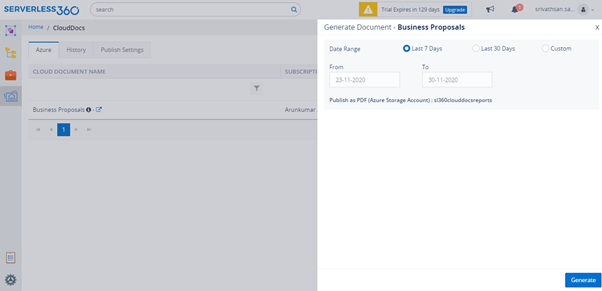
You can also view the history of all generated documents. Rarely, if any of the generations fail, you always have the option to retry it.
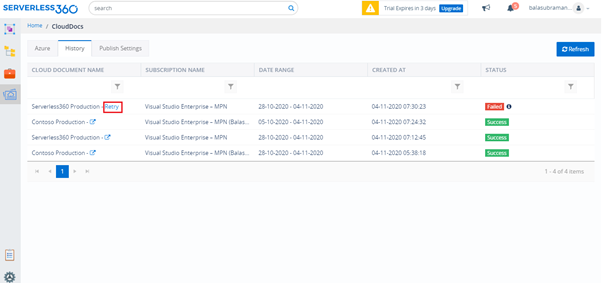
At any point in time, you can change the publish platform chosen. When you switch platforms, the documents generated in the earlier platform remain as they are. They are not removed in any case.
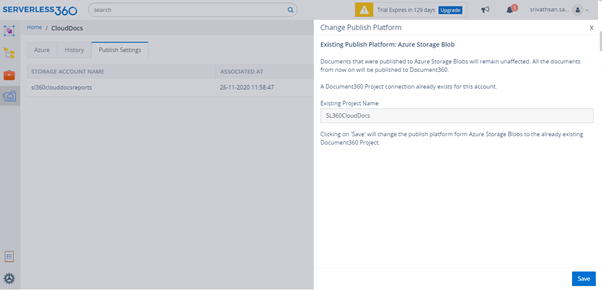
Conclusion
Cloud documentation is a crucial feature that every business operating in a cloud platform desperately needs. It is extremely difficult for the tech team or the management to browse through an azure subscription and understand the big picture. The generated documentation must cater to the needs of people in different roles.
This is where Azure Documentation generator tools come into play. They do the heavy weightlifting process of traversing through an Azure subscription and pulling out all possible information, and portraying the info into clean reports.
Cost information is portrayed using feature-rich creative graphs. The information is portrayed from different angles, which makes it a lot easier to get answers to complex questions in a simple way. There are more innovative features in the pipeline that are sure to make a crucial impact on your business. The documents generated contain crucial information to every persona from top to bottom of the management and technical hierarchy.

