Spring Cloud Config (Part 3): ZooKeeper Backend
In this part of the series, we take a look at how we can use Spring Cloud Config with ZooKeeper to manage our configuration.
Introduction
I’ve always found it hard to define what ZooKeeper is. This is the definition given on its website:
ZooKeeper is a centralized service for maintaining configuration information, naming, providing distributed synchronization, and providing group services.
In short, the way I think about ZooKeeper is basically a system that stores information and makes sure it’s consistent and synchronized across distributed systems. What kind of information you store in it is up to you. You could, for example, store some information which will help with Leadership Election or implement Distributed Transactions. In our case, we are going to use it to store our application configuration.
Using ZooKeeper as the Backend
ZooKeeper stores its data in something called ZNodes. You can think of these ZNodes as a filesystem. The way a ZNode is identified is very similar to files as well, so for example, you can have a ZNode identified by /config/ZookeeperSampleApplication/server.port , which can contain a value like 8081.
The / separates ZNodes, and these ZNodes can have values and children ZNodes at the same time, so /config can also have a value as well as be the parent of the ZookeeperSampleApplication ZNode.
In order to set the data into ZooKeeper, you’ll need to use the ZooKeeper client, or try finding a UI available. In our example, we will use Exhibitor, which was created by Netflix and then released as OSS.
Structure of the ZNodes in Spring Cloud Config
The same way that your runtime properties were structured in property files in the Git backend example, with ZooKeeper, this configuration will be structured in ZNodes. Let’s take a look at how they are divided.
Assuming you have an application named ZookeeperSampleApplication, and you have UAT and PROD environments, then your ZNodes containing configuration (like folders) would look something like this:
/config/ZookeeperSampleApplication,PROD/
/config/ZookeeperSampleApplication,UAT/
/config/ZookeeperSampleApplication/
/config/application,PROD/
/config/application,UAT/
/config/application/Let’s take a closer look:
- By default, all your configuration lives under the
/configZNode. You can configure this root node by setting thespring.cloud.zookeeper.config.rootproperty. /config/{application-name}holds the configuration that is specific for your application.- In
/config/{application-name},{profile}you’ll find the configuration for your application when running with that specific profile. This is equivalent to the{application-name}-{profile}.propertiesfile in the Git solution. By default, you separate the profile with a comma, though you can change this by settingspring.cloud.zookeeper.config.profile-separator. For example, if you set it to-, then your ZNode would be/config/ZookeeperSampleApplication-UAT. - The
/config/applicationZNode contains the configuration that applies to all applications. This ZNode is also configurable by setting the propertyspring.cloud.zookeeper.config.defaultContext. - Finally, if you want to configure something for all applications for a given profile, for example, the logging level for all applications in the UAT environment, then you should define the properties under the
/config/application,{profile}ZNode.
To be more specific, let us look at a more concrete example. If you wanted to define the logging level (configured in Spring Boot by setting the property logging.level.ROOT) to be different per environment for your application, as well as defining defaults for both your application (when the profile is not matched) and any other application, your ZNode tree would look like this:
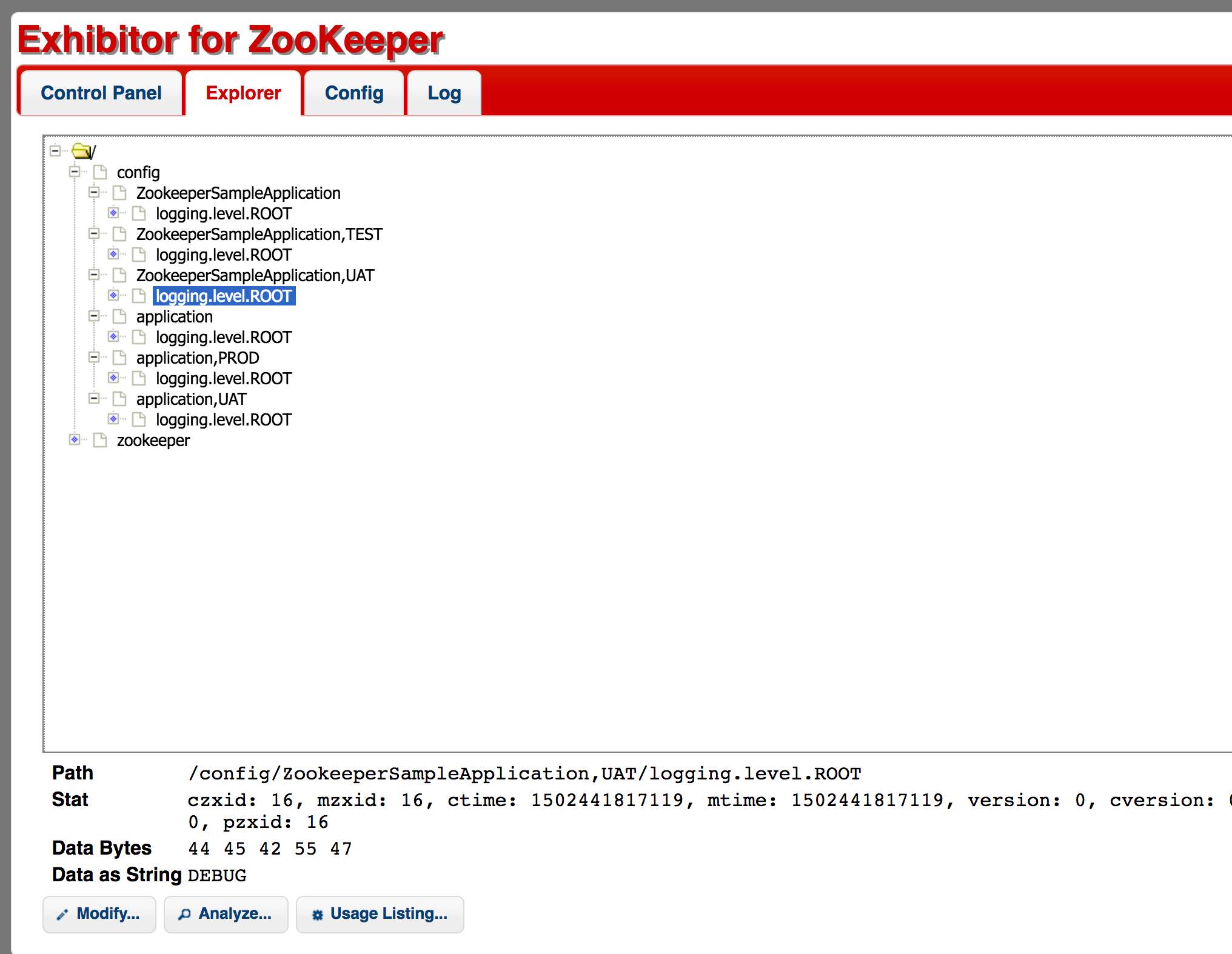
You can see that each of the ZNodes containing properties has a property logging.level.ROOT defined, and for the selected ZNode, which configures the UAT profile for our application, the value is DEBUG (look at the “Data as String” field)
Architecture Overview
The architecture for this setup is a bit simplified compared to the one we saw in the previous post for the Git setup.
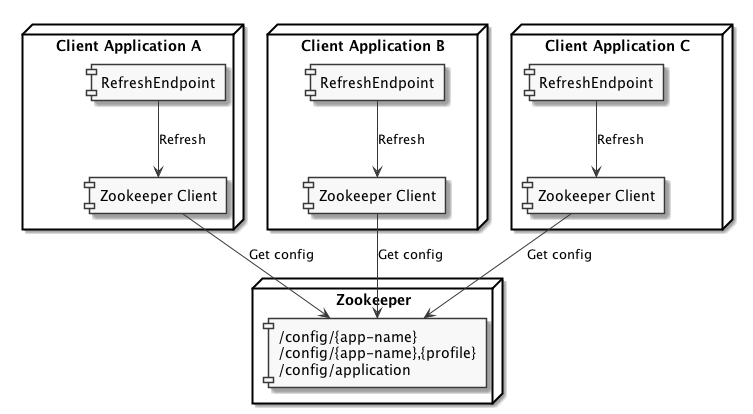
Spring Cloud Config will add a ZokeeperPropertySource to your application, which will use Curator to communicate with ZooKeeper. Then you just need to set up the ZooKeeper cluster and tell your application where it lives.
Implementation Details
In order to use this setup, assuming that your applications are already Spring Boot apps, you should do at least the following things:
- Your client applications will need to import the Spring Cloud Config ZooKeeper Client maven dependency.
<dependency> <groupId>org.springframework.cloud</groupId> <artifactId>spring-cloud-starter-zookeeper-config</artifactId> </dependency> - Define a file named
bootstrap.propertiesin the root of your classpath, which will need to include the following properties:# The name of the application spring.application.name: ZookeeperSampleApplication # The connection string to for your Zookeeper instance. spring.cloud.zookeeper.connectString: localhost:2181
This file will tell Spring Cloud to load up the remote ZooKeeper configuration on the bootstrap phase of your application startup before anything else happens. Once the ZooKeeper configuration is loaded, the library will identify which ZNodes apply to the current scenario (application name and profiles) and will add aPropertySourceto the environment with the highest priority to make sure that ZooKeeper properties are looked up before any other sources, such as property files or system properties.
You can find the example code in this GitHub repository and play around with it.
Detecting Configuration Changes
ZooKeeper comes with built-in support for receiving events when ZNodes change. Spring Cloud Config will hook into these events and will add listeners to the ZNodes it cares about. When these ZNodes are added, removed, or updated, it will refresh the context.
Remember that even though the context will be refreshed automatically, you still need to make sure that the way you read your configuration will support that automatic refresh. Otherwise, you may need to annotate the beans that use the configuration with @RefreshScope. For more information on how Spring Cloud manages the configuration and the refresh events, take a look at the first post of the series.
This automatic refresh mechanism can be enabled or disabled by setting the property spring.cloud.zookeeper.config.watcher.enabled, which is true by default. As with any Spring Cloud Config application, as long as you have the Spring Boot Actuators enabled, you can send a POST /refresh request to your application, which will refresh the context.
Conclusion
We do have ZooKeeper instances in my current project, and in the past, I’ve seen how some teams in my current company would write quite complex code to integrate with it to manage their configuration, so I was always a bit hesitant about integrating with it.
Then, after Spring Cloud Config ZooKeeper came out, and we took a look at how easy it was to configure it, we immediately started using it. Having a library that will manage the ZNode structure for you as well as listen to events and act accordingly is a huge addition to any project that already uses ZooKeeper.
Having said that, I think ZooKeeper has a few drawbacks as a configuration management system:
- It’s quite a complex system. I’ve read quite a bit of its documentation, and I still don’t have a very clear idea of what it is and how it works internally. If you haven’t used it before, I think you should make sure someone on your team or company knows it quite well.
- It does not have a UI by default. It does have some command line utilities, but managing all your configuration in ZooKeeper without a proper user interface can be quite painful. There are some UIs around, like Exhibitor shown in the previous example, zkui, or zk-web.
- Authentication, authorization, and auditability are not straightforward — or non-existent. We had an issue in Production once because someone had changed a ZNode with the wrong value, and there was no way to know that this had happened — or who did it and when. Maybe there are some additional options to add some of these features, but as I said, it looks like there is a lot of complexity in setting up some of the desired features you would want in your configuration management system, like approving changes, auditing them, etc.
Overall, I think that from the infrastructure point of view, ZooKeeper is quite a complex solution, but on the other hand, from an application point of view, with a library like Spring Cloud Config ZooKeeper, it becomes a very interesting option.

