How To Start With Low Coding: Expert’s Guide on Developing Business Applications With SAP Build Apps
However, these intricacies are encapsulated behind the scenes with SAP Build Apps. Regardless of their coding expertise, users can leverage intuitive visual interfaces to rapidly build applications.
In this article, we’ll delve into the details of low coding, discover what SAP Build Apps is, and examine practical technology applications in business.
What Is Low-Code/No-Code?
Coding applications from scratch is a time-consuming process that requires in-depth, often specialized know-how (on the development platform). Low-code development platforms and tools (and sometimes no-code solutions) can simplify this process by removing much of the manual coding traditionally required in software development — this is similar to what happened to programming languages when object-oriented programming was introduced and took over the popularity of procedural programming languages. These platforms enable users to create applications with minimal hand-coding by leveraging visual interfaces, pre-built components, and declarative logic.
No code means developing apps and software applications without writing program code. Low-code, on the other hand, requires elementary programming knowledge or a basic technical understanding. Below, you can find a brief description of the low-code and no-code approaches compared with a traditional pro-code software engineering approach considering development complexity and flexibility.
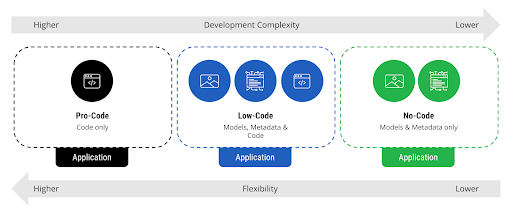
The implementation takes place on specially designed no-code or low-code platforms. For example, mobile application development is typically characterized by the following:
- Convenient web-based development environment access
- Graphical user interfaces
- Drag-and-drop approach
- Ready-made templates and reusable components
- Support for Android/iOS builds
The special feature of the low-code principle is that businesses can create applications with very little programming knowledge. Therefore, the global low-code development platform market is on a significant growth trajectory. Forecasts indicate a substantial revenue increase, soaring from $10.3 billion in 2019 to an impressive $187.0 billion by 2030. This market is expected to grow rapidly, with a noteworthy compound annual growth rate (CAGR) of 31.1% from 2020 to 2030.
The COVID-19 pandemic has also increased the need for organizations to automate processes and prioritize digital transformation initiatives. Leveraging the power of automation and low-code solutions, businesses can rapidly deploy innovative applications and accelerate their digital transformation journey while minimizing development complexities.
SAP Solution for Enterprise Software Development
As a foundation for the intelligent, sustainable enterprise, the SAP Business Technology Platform (SAP BTP) brings together data and analytics, artificial intelligence, application development, automation, and integration in a unified environment. SAP has come a long way in developing a unique infrastructure.
In 2021, the low-code pioneer AppGyver was acquired by SAP. It was a low-coding development platform that offered users visual tools for building applications without extensive coding. The distinctive features of AppGyver included a drag-and-drop interface builder, pre-built templates for common app components, and robust integration capabilities for connecting with various data sources.
Since then, AppGyver has been part of SAP's business process intelligence portfolio as a Software as a Service SaaS solution until November 2022. SAP carried out the acquisition to extend the full-service offering, “RISE with SAP.” With RISE, SAP intended to provide its customers with the best possible support for digitalization and cloud migration.
The SAP no-code, low-code, and pro-code solutions in the BTP environment are represented by the SAP Build family of products and tools, including the following:
SAP Build Apps
- User-friendly environment: SAP Build Apps provides a user-friendly environment for application development, allowing users of all skill levels to create apps through drag-and-drop actions.
- Visual creation of logic: Users can visually create data models and business logic without the need for complex code tables, streamlining the development process.
- Preconfigured components: Build Apps offers preconfigured components, connectors, and integrations, facilitating seamless connections with both SAP and non-SAP solutions.
SAP Build Process Automation
- Code-free automation: SAP Build includes process automation capabilities, automating workflow processes within a company without the need for coding.
- AI Capabilities: Automation uses an RPA as one of the capabilities to reduce manual efforts required for performing some business processes.
- Flexibility and adaptability: SAP BTP Build Apps aims to improve flexibility and adaptability to changes in the market by facilitating the development process.
SAP Build Work Zone
- Centralized access: The SAP Build Work Zone combines SAP Launchpad and SAP Work Zone to create business pages with central access to applications.
- Drag-and-drop customization: Web interfaces can be easily customized using drag-and-drop actions, ensuring adaptability to specific needs.
- Cross-departmental collaboration: Members across departments can develop and share business pages accessible from desktops, mobile tablets, and other devices. It extends beyond employee access, allowing customers and partners to utilize specific services.
SAP Build Code
Generative AI-based code development with Joule copilot, optimized for Java and JavaScript application development for code-first users, allows them to build visually.
- Integrated service center (for APIs, services): Centralized hub for managing and orchestrating project APIs and services, offering developers a unified interface for seamless configuration and interaction.
- Guided tutorials and templates for projects: Comprehensive tutorials and templates streamline project setup, providing step-by-step instructions and reusable structures for accelerated development.
- Orientation on trending SAP cloud technologies for services and mobile development: Specialized support for developers using SAP CAP (Node.js, Java), SAP MDK, and BTP Mobile Services, including documentation, examples, and troubleshooting guidance.
- Natural language prompted generation: User-friendly features enabling developers to create data models, services, UI annotations, and function logic through natural language prompts, simplifying the development process.
- Unit tests and sample data generation: Built-in tools for unit tests and sample data generation ensure code reliability and facilitate testing with realistic scenarios.
- Automated code review and suggestions: An intelligent system automatically reviews code, providing suggestions to enhance quality and maintainability, fostering robust and error-free software development.
Build Apps, Build Process Automation, and Build Work Zone and Build Code form a common environment. With SAP BTP Build, users receive a contact point for all solutions and can implement their development tasks for greater agility. Since the offer consistently relies on low code and everything can be created visually, employees with no programming knowledge are also included. With Build Code, they can develop flexible and scalable applications. This is intended to promote collaboration within the company across departmental boundaries.
SAP Build Apps Pros and Cons
The Main Advantages of SAP Build Apps
Scalability and Future-Proofing
As a part of the Intelligent Enterprise concept, SAP Build Apps provides a scalable solution that can grow with the evolving needs of the business. The platform's constant development ensures that it remains at the forefront of technology trends, offering a future-proof solution for long-term application development strategies.
Faster Time-to-Market
The cost-effective and low-code nature of SAP Build Apps contributes to faster development cycles, reducing the time it takes to bring new applications to market. This agility can be a significant advantage in dynamic business environments where rapid innovation and quick adaptation to market changes are crucial.
Enhanced Collaboration Across Teams
With the elimination of extensive training requirements and the need for deep programming knowledge, SAP Build Apps fosters collaboration across diverse teams within an organization. Business users, subject matter experts, and IT professionals can collaborate more effectively in the application development process, improving cross-functional teamwork.
Adaptability to Changing Business Requirements
The graphical user interface and pre-built templates empower professional programmers to address standardized software requirements rapidly. This adaptability ensures that businesses can respond swiftly to changing market conditions, customer demands, or regulatory requirements without significantly overhauling their application landscape. Moreover, rapid extension development facilitates seamless integration with existing SAP applications, allowing businesses to adapt and enhance their digital ecosystem swiftly.
These advantages collectively contribute to SAP Build Apps' standing as a leading low/no-code platform, offering not only cost-effectiveness and ease of use but also improved ROI.
Single Point of Entry (SAP BTP)
Centralizing the development process through SAP BTP streamlines project management, ensuring a unified and efficient approach to application development from inception to deployment. Furthermore, integrating AI and ML in business processes enhances efficiency and automates repetitive tasks. If your organization leverages BTP for extension scenarios, integration, and application development, Build Apps could be the ideal strategy for your lightweight mobile application development needs.
Uncomplicated Deployment on Different OS
The capability to deploy seamlessly on various operating systems simplifies the deployment process, enhancing accessibility and usability for a broader user base. Same as in typical hybrid approaches, you can develop an application once and deploy it seamlessly as either a web-based application or as versions compatible with iOS and Android platforms.
SAP Build Apps also has a few disadvantages.
Complex Customizations
While SAP Build Apps offers a user-friendly environment for application development, it may face challenges when dealing with highly complex or unique customizations. Advanced and intricate business requirements may require additional coding or customization beyond the capabilities of the low/no-code platform.
Integration Challenges
While SAP Build Apps emphasizes seamless integration with SAP and non-SAP solutions, businesses with complex existing IT landscapes may encounter challenges in integrating the platform with certain legacy systems or third-party applications. Integration complexity can be a limitation for organizations with diverse technology stacks. For such cases, a dedicated middleware layer is a must-have.
Dependency on the SAP Ecosystem
The effectiveness of SAP Build Apps may be closely tied to the overall SAP ecosystem. Organizations heavily invested in SAP solutions may find it advantageous, but those relying on a broader range of technologies might face limitations in interoperability and integration with non-SAP environments. This can impact the platform's suitability for businesses with diverse technology stacks.
Skills and Expertise for Low Coding: Who Can Use SAP Build Apps?
Both citizen developers and professional developers can benefit from SAP Build Apps. Let’s first examine their responsibilities within the workflow.
- A professional developer prepares the landscape and architect data model and ensures the required integration and security are in place.
Responsibilities:
- Understands the development lifecycle concept, testing, versioning, and maintenance.
- Supports systems Integration
- Ensures governance and security
- Plans and implements authentication
- Performs the customization of components and UI design.
- Citizen developers can use SAP Build in a specific domain to create applications and automate processes without a computer science background.
Responsibilities:
- Focuses on Business Logic
- Creates and publishes low-code/no-code apps and customizations with close links to business contexts.
- Creates prototypes and POCs to check and verify ideas.
Key SAP Build Apps Features and Possibilities
Companies rely on rapid app development and implementing all requirements, even if they want to commission non-programmers to carry out the project. SAP Build Apps intends to make this possible with the visual creation of prototypes to test the user interfaces of newly designed apps as early as possible. The low-code-based approach is intended to help involve as many employees as possible from different departments in the development, even without programming knowledge.
The low-code app development process with SAP Build Apps stands out through its visual development environment, minimal coding requirements, and prebuilt components. Automated tools and rapid iterations facilitate testing. SAP expertise enhances development by providing specialized tools, optimized integrations, and efficient troubleshooting capabilities.
How To Build and Innovate With SAP
LeverX experts suggest a step-by-step process:
1. Define Requirements
- Clearly define the requirements of your application, including data sources, user interfaces, and business logic.
- Leverage SAP Fiori Design Guidelines within SAP Build Apps to create responsive and user-friendly UIs easily through a low-code approach.
2. Model Data and Logic
- Design the data model and business logic of your application. Implement required connectors and models within SAP Build Apps.
- Implement and configure authorization mechanisms and set up required services within SAP BTP.
3. Integration and Extensions
- Integrate your application with other systems and extend functionality if necessary.
- Utilize pre-built connectors and integration tools within SAP Build Apps to seamlessly connect your low-code app with SAP and non-SAP systems, reducing development time and effort.
4. Test and Deploy
- Test your application thoroughly and deploy it to a productive environment.
- Leverage built-in testing and deployment tools in SAP Build Apps to ensure the reliability and scalability of your low-code application, accelerating the time-to-market.
Overall, SAP Build Apps offers a streamlined, end-to-end, low-code development process featuring drag-and-drop UI development and extensive integration capabilities. These distinctive features contribute to improved user experience, faster development cycles, and efficient integration, providing tangible business benefits for organizations embracing low-code development with SAP Build Apps.
SAP Build Apps Use Cases
As a low-code provider, SAP pays particular attention to complex case management and automation. Let’s examine a few use cases of the SAP Build Apps application in the specified areas.
Orders management (S/4HANA extension)
- Problem: The complexity in system object processing, limitations in consistently utilizing standard S/4HANA interfaces, and a requirement to employ a consistent pattern/template when generating orders.
- Solution: A user-friendly mobile app that effortlessly merges data from various origins into a unified business scenario.
- Use case: An enterprise using SAP S/4HANA for order management streamlines the entire order-to-cash process. The mobile application captures customer orders, updates inventory in real time, and integrates with financial systems for accurate billing. The unified platform provides visibility into order status, inventory levels, and financial transactions, enhancing operational efficiency and customer satisfaction via lightweight and simple-to-use mobile applications.
Products Catalog Integrations (Ariba Integration)
- Problem: Absence of search functionality. The requirement to establish connections with external catalogs.
- Solution: Straightforward searching is possible through Catalogue API capabilities and external data providers.
- Use case: In procurement, a company employs SAP Ariba to integrate product catalogs from various suppliers. Buyers can access Ariba's centralized, up-to-date catalog, enabling them to easily compare products, prices, and specifications via mobile devices accessible anytime and anywhere. This integration streamlines the purchasing process, ensures data accuracy, and facilitates better supplier negotiation, which is particularly advantageous for users who are frequently on the move and need information or services on the go.
Plant Maintenance (Data Collected Using SAP Datasphere)
- Problem: The need for convenient access to data gathered from machinery and consolidated within a single data warehouse.
- Solution: Effortlessly view machinery statuses on the mobile app for rapid access.
- Use case: A manufacturing facility uses SAP Datasphere for storage of the Work Orders data and data retrieved from different sensors and machinery. The application monitors equipment health in real time and can predict potential failures using IoT data. This ensures that employees have the most current information at their fingertips, facilitating better decision-making. Mobile updates, alerts, or personalized messages can help users schedule maintenance activities proactively. This predictive maintenance approach minimizes downtime, reduces maintenance costs, and extends the lifespan of critical assets.
Warehouse Operator Apps (Third-Party App Integrations)
- Problem: Making warehouse position reservations using a complex third-party desktop application for warehouse operators.
- Solution: An app that consolidates data from various sources, simplifying the process of booking materials from a mobile device.
- Use case: A logistics company integrates a third-party warehouse operator app with SAP to optimize warehouse operations. Warehouse operators can access the app and SAP functionalities from mobile devices, manage inventory, track shipments, and generate reports while on the warehouse floor. Integration with SAP ensures data consistency across the supply chain, enhances order fulfillment accuracy, and improves overall warehouse efficiency.
Education Plans Tracking (SuccessFactors Integration)
- Problem: The absence of a mobile and easy way to access corporate learning plans, monitor progress in a custom way, and track important milestones.
- Solution: Mobile app for corporate learners.
- Use case: An educational institution utilizes SAP SuccessFactors to track and manage education plans for students and faculty. The application monitors academic progress, sets learning objectives, and supports performance reviews. The mobile format facilitates quick status updates and fosters collaboration, contributing to a more synchronized e-learning process. SuccessFactors aids in talent development and ensures alignment with organizational goals in the education sector.
Standalone Apps (AI-Enabled Solutions)
- Problem: Lack of automation and AI capabilities in the classical “pen and paper” solutions.
- Solution: Easy to use, extendable solution, which can be integrated with modern AI capabilities.
- Use case: A company deploys standalone AI solutions developed with SAP technology to enhance decision-making. For instance, an AI-driven analytics app powered by SAP technologies can analyze large datasets, identify patterns, and provide actionable insights. Mobile solutions enable real-time data updates and complement existing SAP systems, offering advanced analytics capabilities for strategic decision support.
Given the versatile nature of SAP's modular approach, SAP Build Apps allows organizations to address specific requirements within different functional areas while ensuring seamless connectivity across the enterprise landscape.
SAP Build Apps FAQ
Q: Do I need to code somewhere in the SAP Build Apps process? If so, when/where exactly?
A: Yes. However, coding is minimized due to its low-code nature. You can build applications using visual tools, drag-and-drop interfaces, and predefined components without extensive coding. For example, suppose you require advanced customization, integration with external systems, or specific business logic beyond the capabilities of visual tools. In that case, you may need to use low-code approaches or write code in those particular scenarios. Overall, SAP Build Apps aims to provide a streamlined development process with minimal coding while allowing flexibility for coding when needed.
Q: What if I want to modify some features or components? Does this tool allow me to do this? What are the limitations?
A: SAP Build Apps allows you to modify features and components to a certain extent. The platform offers flexibility for customization through low-code approaches, enabling users to adapt predefined components and modify features using visual tools. If your customization requirements extend beyond the capabilities of the provided visual tools, you may encounter constraints in achieving highly specialized modifications. In such cases, you might need to consider more extensive coding or explore other SAP development tools to address specific and intricate customization needs. It's essential to assess the complexity of your modifications and leverage the platform accordingly, balancing ease of use with the level of customization required.
Q: What other SAP solutions/systems can SAP Build Apps be integrated with?
A: Through the open interfaces (REST/OData), applications designed and implemented in SAP Build Apps can be seamlessly integrated with key SAP solutions and systems, including S/4HANA, SuccessFactors, Ariba, Integration Suite, Process Automation, Datasphere, and the SAP Business Technology Platform AI capabilities. This enables developers to create custom applications aligned with specific business needs across various domains, such as user experience, enterprise resource planning, human capital management, procurement, and advanced data processing. Integration with these SAP solutions provides a versatile development environment within the SAP ecosystem.
Q: Can I integrate SAP Build Apps with other third-party systems?
A: Yes, SAP Build Apps supports various integration methods, including RESTful APIs, web services, and other standard protocols. This flexibility enables developers to incorporate data and functionality from external systems into their applications.
Q: Where can I deploy SAP Build Apps? (like app stores, etc.)
A: You can package and deploy SAP Build Apps applications as mobile apps for Android and iOS platforms, making them accessible in exactly the same way as the other Android and iOS applications.
Conclusion
Assuming you have a reasonably licensed low-code platform that allows you to build applications quickly, has all the necessary features and integrations, and offers acceptable performance — you should use it as often as possible. The only exception is consumer applications where runtime performance and native device capabilities support is more important than time-to-market and development costs. Used in the right place, low-code development platforms can make a decisive contribution to company success.
With Build, SAP is pursuing the idea of combining many services and solutions necessary for a unified developer experience.
SAP Business Technology Platform

