Kafka Integration With Spring Cloud
Spring Cloud is a Spring project which aims at providing tools for developers helping them to quickly implement some of the most common design patterns like configuration management, service discovery, circuit breakers, routing, proxy, control bus, one-time tokens, global locks, leadership election, distributed sessions and much more.
One of the most interesting Spring Cloud sub-projects is Spring Cloud Streams which provides an annotation-driven framework to build message publishers and subscribers. It supports the most recent messaging platforms like RabbitMQ and Kafka and abstracts away their implementation details.
This project is demonstrating Spring Cloud Streams with Kafka platforms.
The Kafka Infrastructure
In the most authentic DevOps approach, our project is structured such that it uses Docker containers. Our Kafka infrastructure is defined in the docker-compose.yml file, as follows:
version: '3.7'
services:
zookeeper:
image: confluentinc/cp-zookeeper:5.3.1
hostname: zookeeper
container_name: zookeeper
ports:
- 2181:2181
environment:
ZOOKEEPER_SERVER_ID: 1
ZOOKEEPER_CLIENT_PORT: 2181
ZOOKEEPER_TICK_TIME: 2000
ZOOKEEPER_INIT_LIMIT: 5
ZOOKEEPER_SYNC_LIMIT: 2
ZOOKEEPER_SERVERS: zookeeper:2888:3888
volumes:
- /var/lib/zookeeper:/var/lib/zookeeper
kafka:
image: confluentinc/cp-kafka:5.3.1
hostname: kafka
container_name: kafka-broker
ports:
- "29092:29092"
- "9092:9092"
depends_on:
- zookeeper
environment:
KAFKA_BROKER_ID: 1
KAFKA_ZOOKEEPER_CONNECT: zookeeper:2181/kafka
KAFKA_ADVERTISED_LISTENERS: PLAINTEXT://kafka:29092,PLAINTEXT_HOST://kafka:9092
KAFKA_LISTENER_SECURITY_PROTOCOL_MAP: PLAINTEXT:PLAINTEXT,PLAINTEXT_HOST:PLAINTEXT
KAFKA_OFFSETS_TOPIC_REPLICATION_FACTOR: 1
KAFKA_GROUP_INITIAL_REBALANCE_DELAY_MS: 0
volumes:
- /var/lib/kafka:/var/lib/kafka
- ./scripts/:/scripts
schema-registry:
image: confluentinc/cp-schema-registry:5.3.1
container_name: schema-registry
depends_on:
- zookeeper
ports:
- 8081:8081
environment:
SCHEMA_REGISTRY_KAFKASTORE_CONNECTION_URL: zookeeper:2181/kafka
SCHEMA_REGISTRY_LISTENERS: "http://0.0.0.0:8081"
SCHEMA_REGISTRY_HOST_NAME: schema-registry
kafka-rest-proxy:
image: confluentinc/cp-kafka-rest:5.3.1
hostname: kafka-rest-proxy
container_name: kafka-rest-proxy
depends_on:
- zookeeper
- kafka
- schema-registry
ports:
- 8082:8082
environment:
KAFKA_REST_HOST_NAME: kafka-rest-proxy
KAFKA_REST_BOOTSTRAP_SERVERS: kafka:29092
KAFKA_REST_LISTENERS: "http://0.0.0.0:8082"
KAFKA_REST_SCHEMA_REGISTRY_URL: 'http://schema-registry:8081'
KAFKA_REST_CONSUMER_REQUEST_TIMEOUT_MS: 30000
TZ: "${TZ-Europe/Paris}"
kafka-topics-ui:
image: landoop/kafka-topics-ui:0.9.4
container_name: kafka-ui
depends_on:
- kafka-rest-proxy
ports:
- 8000:8000
environment:
KAFKA_REST_PROXY_URL: http://kafka-rest-proxy:8082
PROXY: "true"
zoonavigator:
image: elkozmon/zoonavigator:0.7.1
container_name: zoonavigator
depends_on:
- zookeeper
environment:
HTTP_PORT: 9000
AUTO_CONNECT_CONNECTION_STRING: zookeeper:2181
kafka_manager:
image: hlebalbau/kafka-manager:stable
container_name: kafka-manager
ports:
- "9000:9000"
depends_on:
- kafka
- zookeeper
environment:
ZK_HOSTS: "zookeeper:2181"
APPLICATION_SECRET: "random-secret"
KAFKA_MANAGER_AUTH_ENABLED: "true"
KAFKA_MANAGER_USERNAME: username
KAFKA_MANAGER_PASSWORD: password
command: -Dpidfile.path=/dev/nullAs this infrastructure might seem quite complex, it is explained below.
Zookeeper
Kafka is, besides others, a message broker and, like any other message broker, it may be clustered. This means that several Kafka message brokers might be connected such that to provide a distributed messaging environment.
ZooKeeper is a centralized service for storing and maintaining configuration and naming information. It provides grouping and distributed synchronization to other services.
Kafka uses Apache Zookeeper to maintain the list of brokers that are currently members of a cluster. Every broker has a unique identifier that is either set in the broker configuration file or automatically generated. Every time a broker process starts, it registers itself with its ID in Zookeeper by creating an ephemeral node. Different Kafka components subscribe to the broker's defined path in Zookeeper.
The first Docker container in our infrastructure above is then running an instance of the Apache Zookeeper service. The Docker image confluentinc/cp-zookeeper comes from Docker Hub and is provided by Confluent. It exposes the TCP port number 2181 and mounts the /var/lib/zookeeper as a read-write volume. Several environment variables are defined, as documented at DockerHub (Zookeeper). In a real infrastructure, several Zookeeper instances would probably be required but here, for simplicity's sake, we're using only one.
Kafka Broker
The second piece in our puzzle is the Kafka broker itself. The Docker image confluentinc/cp-kafka:5.3.1 is provided by Confluent as well and the container configuration is self-explanatory. The documentation (cp-Kafka) provides full details.
Schema Registry
As a messaging and streaming platform, Kafka is used to exchanging information in the form of business objects published by message producers to Kafka topics, to which message consumers are subscribing to retrieve them. Hence, these business objects have to be serialized by the producer and deserialized by the consumer.
Kafka includes out-of-the-box serializers/de-serializers for different data types like integers, ByteArraysetc. but they don't cover most use cases. When the data to be exchanged is not in the form of simple strings or integers, a more elaborated serialization/deserialization process is required. This is done using specialized libraries like Avro, Thrift or Protobuf.
The preferred way to serialize/deserialize data in Kafka is on the behalf of the Apache Avro library. But whatever the library is, it is based on a so-called serialization/deserialization schema. This is a JSON file describing the serialization/deserialization rules. So, whatever the library is, it requires a way to store this schema. Avro, for example, stores it directly in the binary file hosting the serialized objects, but there is a better way to handle this for Kafka messages.
Since locating the serialization/deserialization schema in each serialized file might come with some overhead, the best practices are to use a schema registry for this purpose. The Schema Registry is not part of Apache Kafka but there are several open-source options to choose from. Here we’ll use the Confluent Schema Registry. The idea is to store all the schemas used to write data to Kafka in the registry. Then we simply store the identifier for the schema in the record we produce to Kafka. The consumers can then use the identifier to pull the record out of the schema registry and deserialize the data. The key is that all this work, which consists in storing the schema in the registry and pulling it up when required, is done in the serializers and de-serializers. The code that produces data in Kafka or that consumes data from Kafka simply uses the Avro serializer/de-serializer, without any concern about where the associated schema is stored.
The figure below illustrates this process.
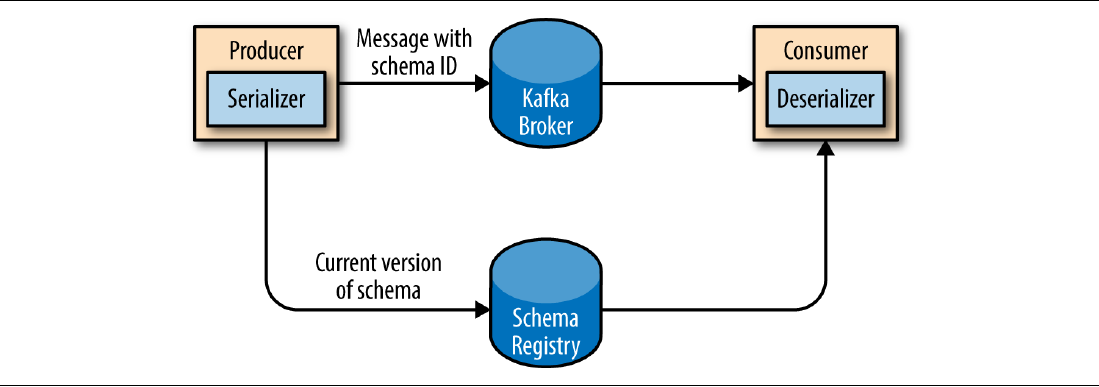
So, the next Docker container of our infrastructure is the one running the Confluent Schema Registry. Nothing particular here other than that it exposes the TCP port 8081 and that it defines a couple of environment variables, as required by the documentation cp-scheme-registry.
Kafka REST Proxy
The Kafka REST Proxy is a RESTful interface to a Kafka cluster, making it easy to produce and consume messages, view the state of the cluster, and perform administrative actions without using the native Kafka protocol or clients. This is a handy component which is not a part of Kafka itself either, but it belongs to the Confluent Kafka adds-on series.
The docker image confluentinc/cp-kafka-rest contains the Confluent REST Proxy for Kafka. Its documentation may be found here: cp-Kafka-rest. The configuration is simple and it doesn't require anything of special. The environment variables defined here are explained in the documentation. To resume, we're configuring the Kafka broker address, the schema-registry one, as well as the REST proxy hostname. An interesting point to be noticed is the listener 0.0.0.0:8082 which is the address of the kafka-topics-ui container, explained below.
Kafka Topics UI
The Kafka Topics UI is a user interface that interacts with the Kafka REST Proxy to allow browsing Kafka topics, inspecting messages and, more generally, seeing what exactly happens in your Kafka clusters. Hence, the next piece of our puzzle is a Docker container running the image named landoop/kafka-topics-ui which documentation may be found here: Kafka-topics-UI. The configuration is just exposing the TCP port number 8000 and setting the Kafka REST proxy IP address or DNS name and TCP port.
Zoo Navigator
As we have seen, Kafka clusters are using Apache ZooKeeper in order to persist the required information concerning brokers, nodes, topics, etc. Zoo Navigator is another add-on tool which allows for browsing, in a user-friendly way, the information stored in the ZooKeeper repositories. The associated Docker container is based, as shown, on the elkozmon/zoonavigator image which documentation may be found here: zoonavigator. The configuration exposes the TCP port number 9000 and defines the ZooKeeper server IP address or DNS name and TCP port number.
Kafka Manager
The last piece of our puzzle is the Kafka Manager. This component is another optional add-on which provides the comfort of a GUI on the behalf of which the most common administration operations on the Kafka brokers and topics may be performed. Of course, all these operations can be done using the Kafka CLI (Command Line Interface), which is a part of the Kafka package, but for those who prefer the click-and-drag approach to the austerity of a CLI, this manager is a nice alternative.
This Docker container is based on the image hlebalbau/kafka-manager which documentation may be found here: Kafka-manager-docker. The configuration exposes the TCP port number 9000 and defines the ZooKeeper server IP address (DNS name) and TCP port number, as well as the required authentication credentials.
Exercising the Infrastructure
To exercise the presented infrastructure, just proceed as follows:
Clone the Project From Github:
git clone https://github.com/nicolasduminil/kafka-spring-integration.gitBuild the Project:
mvn -DskipTests clean install
Check Whether the Docker Containers Are up and Running:
docker ps
CONTAINER ID IMAGE COMMAND CREATED STATUS PORTS NAMES
eabab85946fe landoop/kafka-topics-ui:0.9.4 "/run.sh" 6 seconds ago Up 5 seconds 0.0.0.0:8000->8000/tcp kafka-ui
3861367a32a3 hlebalbau/kafka-manager:stable "/kafka-manager/bin/…" 7 seconds ago Up 5 seconds 0.0.0.0:9000->9000/tcp kafka-manager
2f8456c34e6e confluentinc/cp-kafka-rest:5.3.1 "/etc/confluent/dock…" 7 seconds ago Up 6 seconds 0.0.0.0:8082->8082/tcp kafka-rest-proxy
45ddb2275aab elkozmon/zoonavigator:0.7.1 "./run.sh" 8 seconds ago Up 7 seconds (health: starting) 9000/tcp zoonavigator
969cd4d28c7d confluentinc/cp-kafka:5.3.1 "/etc/confluent/dock…" 8 seconds ago Up 6 seconds 0.0.0.0:9092->9092/tcp, 0.0.0.0:29092->29092/tcp kafka-broker
b63e9dbaa57b confluentinc/cp-schema-registry:5.3.1 "/etc/confluent/dock…" 8 seconds ago Up 8 seconds 0.0.0.0:8081->8081/tcp schema-registry
03711a4deba8 confluentinc/cp-zookeeper:5.3.1 "/etc/confluent/dock…" 9 seconds ago Up 8 seconds 2888/tcp, 0.0.0.0:2181->2181/tcp, 3888/tcp zookeeperNow, that all our infrastructure seems to be running, let's start using it. Let's create some Kafka topics and publish/subscribe messages to/from them.
nicolas@kfx:~/workspace/spring-kafka-integration$ docker exec -ti kafka-broker /bin/bash
root@kafka:/# cd scripts
root@kafka:/scripts# ./kafka-test.sh
Created topic test.
Topic:test PartitionCount:1 ReplicationFactor:1 Configs:
Topic: test Partition: 0 Leader: 1 Replicas: 1 Isr: 1
>>>Test message 1
Test message 2
[2020-04-06 14:10:02,809] ERROR Error processing message, terminating consumer process: (kafka.tools.ConsoleConsumer$)
org.apache.kafka.common.errors.TimeoutException
Processed a total of 2 messages
Topic test is marked for deletion.
Note: This will have no impact if delete.topic.enable is not set to true.
root@kafka:/scripts# Here we are first connecting to our Docker container running the Kafka broker. Then, in the scripts subdirectory, there is a shell script named kafka-test.sh. Running this script will create a topic named Test. Once this topic is created, the script will publish two test messages on it, after which these two test messages will be consumed and displayed. Finally, the test topic is removed. Here is the source of the script:
root@kafka:/scripts# cat kafka-test.sh
kafka-topics --create --zookeeper zookeeper:2181/kafka --replication-factor 1 --partitions 1 --topic test
kafka-topics --describe --zookeeper zookeeper:2181/kafka --topic test
kafka-console-producer --broker-list localhost:29092 --topic test <<EOF
Test message 1
Test message 2
EOF
kafka-console-consumer --topic test --from-beginning --timeout-ms 5000 --bootstrap-server localhost:29092
kafka-topics --delete --zookeeper zookeeper:2181/kafka --topic test
root@kafka:/scripts#As you may see, Kafka comes out of the box with a CLI having commands like kafka-topics, kafka-console-producer and kafka-console-consumer which allows to create/handle topics and to produce/consume messages.
Probe ZooKeeper.
Let's try to probe now ZooKeeper by using the ZooKeeper Navigator. Get the
The IP address of the zoonavigator container and fire your browser on the TCP
port number 9000.
nicolas@kfx:~/workspace/spring-kafka-integration$ docker exec -ti zoonavigator hostname -I
172.20.0.3
nicolas@kfx:~/workspace/spring-kafka-integration$ open http://172.20.0.3:900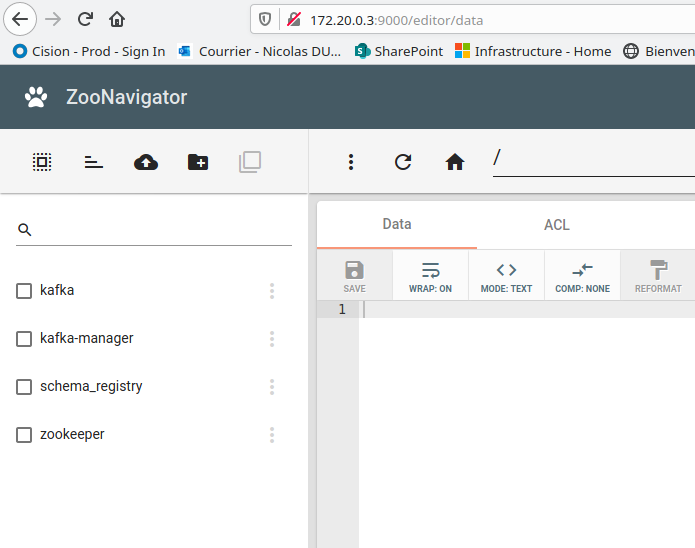
Probe the Schema Registry
The next add-on that we need to probe is the Schema Registry.
nicolas@kfx:~/workspace/spring-kafka-integration$ docker exec -ti schema-registry hostname -I
172.20.0.4
nicolas@kfx:~/workspace/spring-kafka-integration$ open 172.20.0.4:8081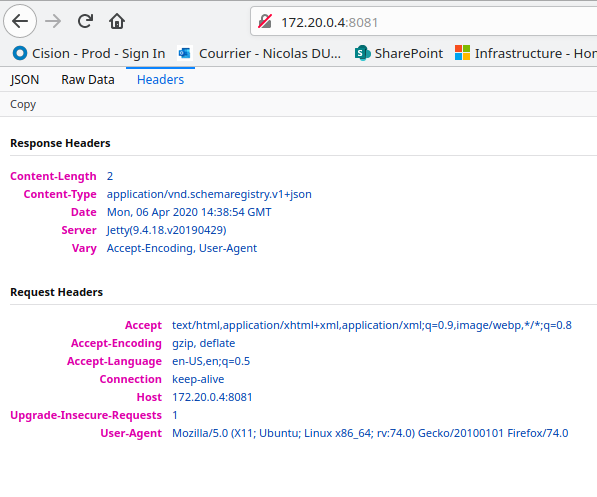
Probe Kafka Topics UI
Let's do the same for Kafka Topics UI.
nicolas@kfx:~/workspace/spring-kafka-integration$ docker exec -ti kafka-broker /bin/bash
root@kafka:/# cd scripts
root@kafka:/scripts# ls -al
total 16
drwxrwxr-x 2 1000 1000 4096 Apr 6 14:07 .
drwxr-xr-x 1 root root 4096 Apr 6 14:08 ..
-rwxrwxr-x 1 1000 1000 731 Apr 1 13:39 kafka-test-topics.sh
-rwxrwxr-x 1 1000 1000 455 Apr 6 14:07 kafka-test.sh
root@kafka:/scripts# ./kafka-test-topics.sh
Created topic test1.
>>>Created topic test2.
>>>Created topic test3.
>>>
root@kafka:/scripts# exit
exit
nicolas@kfx:~/workspace/spring-kafka-integration$ docker exec -ti kafka-ui ip addr
1: lo: <LOOPBACK,UP,LOWER_UP> mtu 65536 qdisc noqueue state UNKNOWN qlen 1000
link/loopback 00:00:00:00:00:00 brd 00:00:00:00:00:00
inet 127.0.0.1/8 scope host lo
valid_lft forever preferred_lft forever
54: eth0@if55: <BROADCAST,MULTICAST,UP,LOWER_UP,M-DOWN> mtu 1500 qdisc noqueue state UP
link/ether 02:42:ac:14:00:08 brd ff:ff:ff:ff:ff:ff
inet 172.20.0.8/16 brd 172.20.255.255 scope global eth0
valid_lft forever preferred_lft forever
nicolas@kfx:~/workspace/spring-kafka-integration$ open http://172.20.0.8:8000Here we are first connecting again to our Kafka Broker container and we execute the script scripts/kafka-test-topics.sh. This script will create some topics, exactly the same way as we did at #4. We need to do that in order to probe Kafka Topics UI. Once the script is terminated and the topics are created, we get the IP address of the Kafka Topics UI container and then we fire our browser to the Kafka Topics UI URL. The following screen will present to us: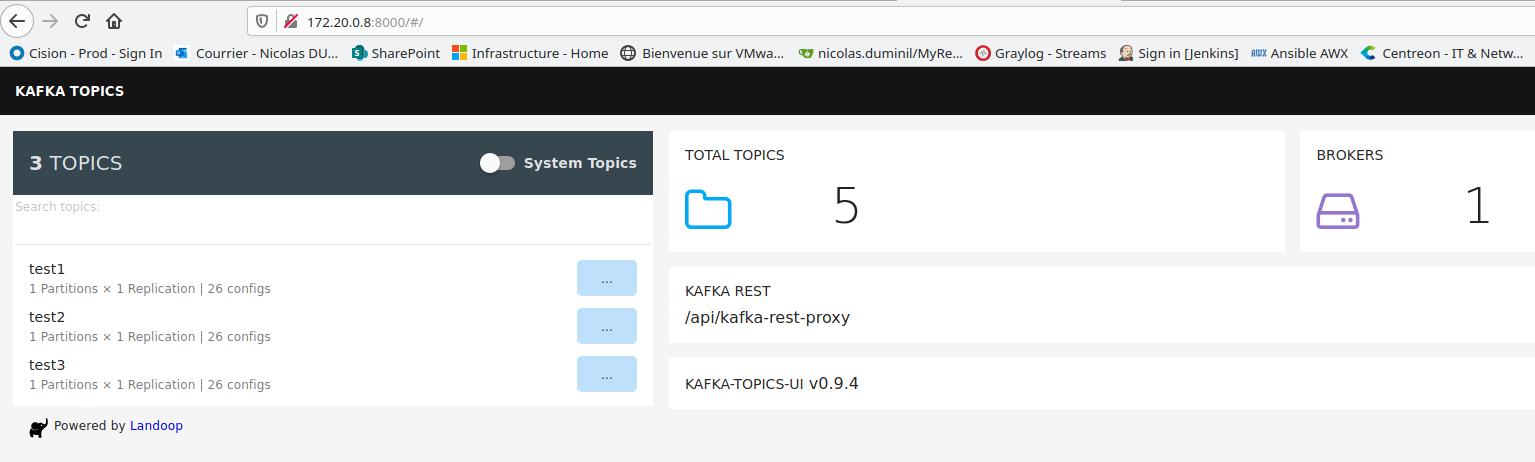
Here we can see our test topics named test1, test2 and test3 that was created by the script we ran previously. If you press the button labelled System Topics on the top of the screen, you'll see other two system topics. In total, 5 topics, as shown in the right pane of the screen. You can also see that there is only one Kafka broker and that the Kafka REST Proxy is configured as well.
The last add-on to probe is Kafka Manager and this is left as an exercise for the reader.
The Spring Cloud Integration
Now that all our docker services are up and running, let's look at the Java code. Our project is using Spring Boot Modules and, as such, it is structured is three modules, as follows:
- A master maven module named
spring-kafka-integrationof packaging typepom - The main module named
spring-kafka-appcontaining the Spring Boot application main class, together with a REST controller allowing to invoke of the application's API. - A module named
spring-kafka-producerimplementing the Kafka messaging production logic. - A module named
spring-kafka-consumerimplementing the Kafka messaging consumption logic.
Building and Testing
In order to build the project first cd into the main directory and run the maven build, as follows:
cd <root-directory>
mvn -DskipTests clean installOnce the commands above are executed, all the required containers must be up and running, as explained previously. Now you can test the services.
In order to perform testing, you need to invoke an API exposed by the application. This may be done in several ways but one of the most convenient ones is through Swagger. For that, you need to start the Spring Boot container, as follows:
mvn -DskipTests -pl spring-kafka-app spring-boot:runOnce the application starts, going at http://localhost:8080, you'll see the following API:
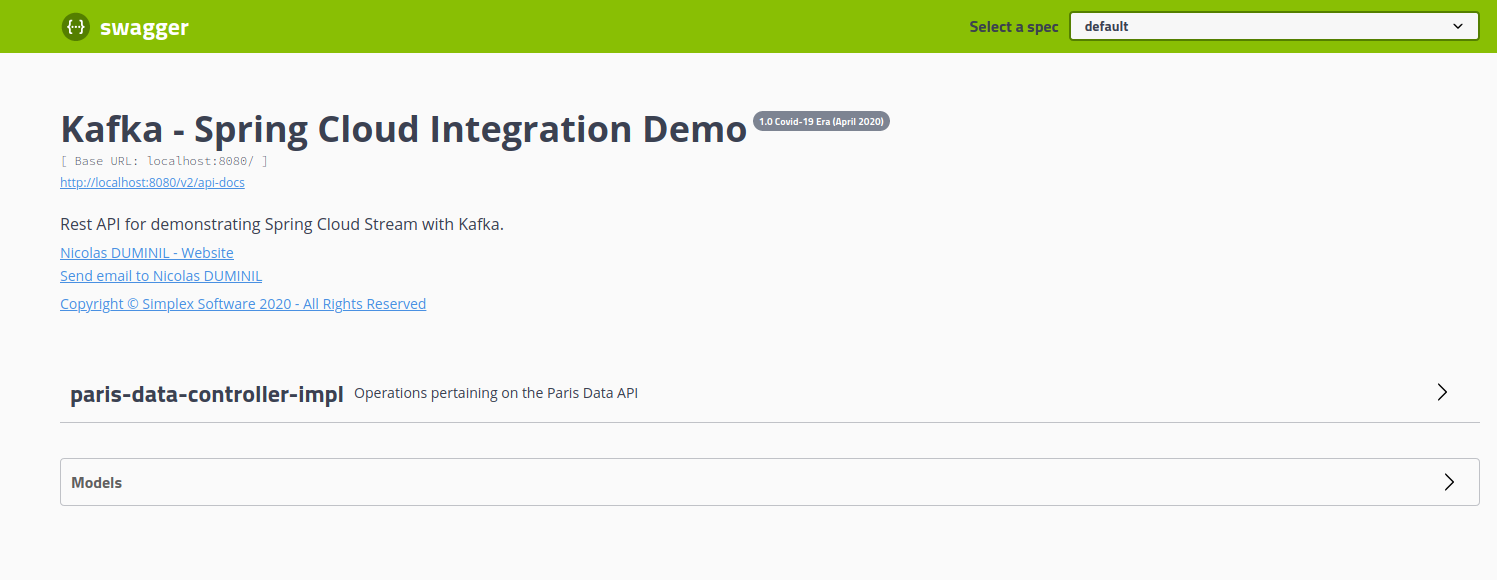
The API shown in the figure above is called paris-data-controller and exposes endpoints allowing retrieval of information concerning public transport in Paris. The API uses a set of web services, made available by Pierre GRIMAUD (https://fr.linkedin.com/in/pgrimaud) under an open-source license. These services, developed in Python and available at https://api-ratp.pierre-grimaud.fr/v4 and they are called by our API.
So, you can now exercise the API using the Swagger GUI, by clicking on the "Try it out" button, after having unfolded the operations, by clicking on the arrow on the left. For the purposes of our demo, we only provide one operation, a GET which retrieves the stations available on a given public transport line. Two parameters are required, the type of transport, for example, SUBWAY, and the line id, in our case 8, for the subway line M8. Here is what your test should look like:
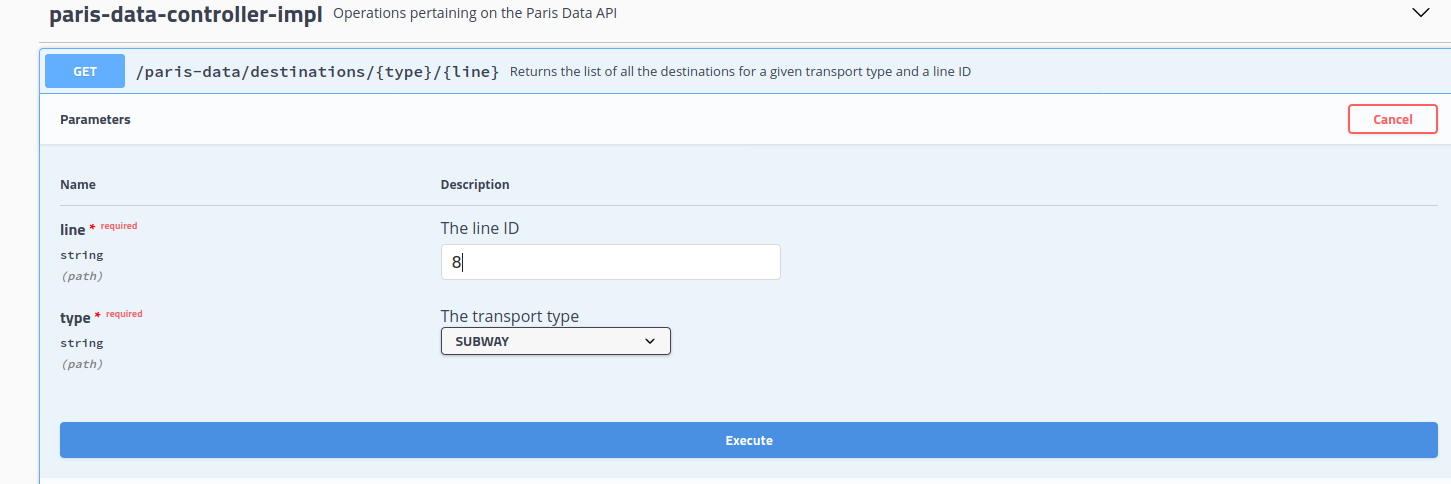
Clicking on the Execute button the test will be run and you'll get the following result:
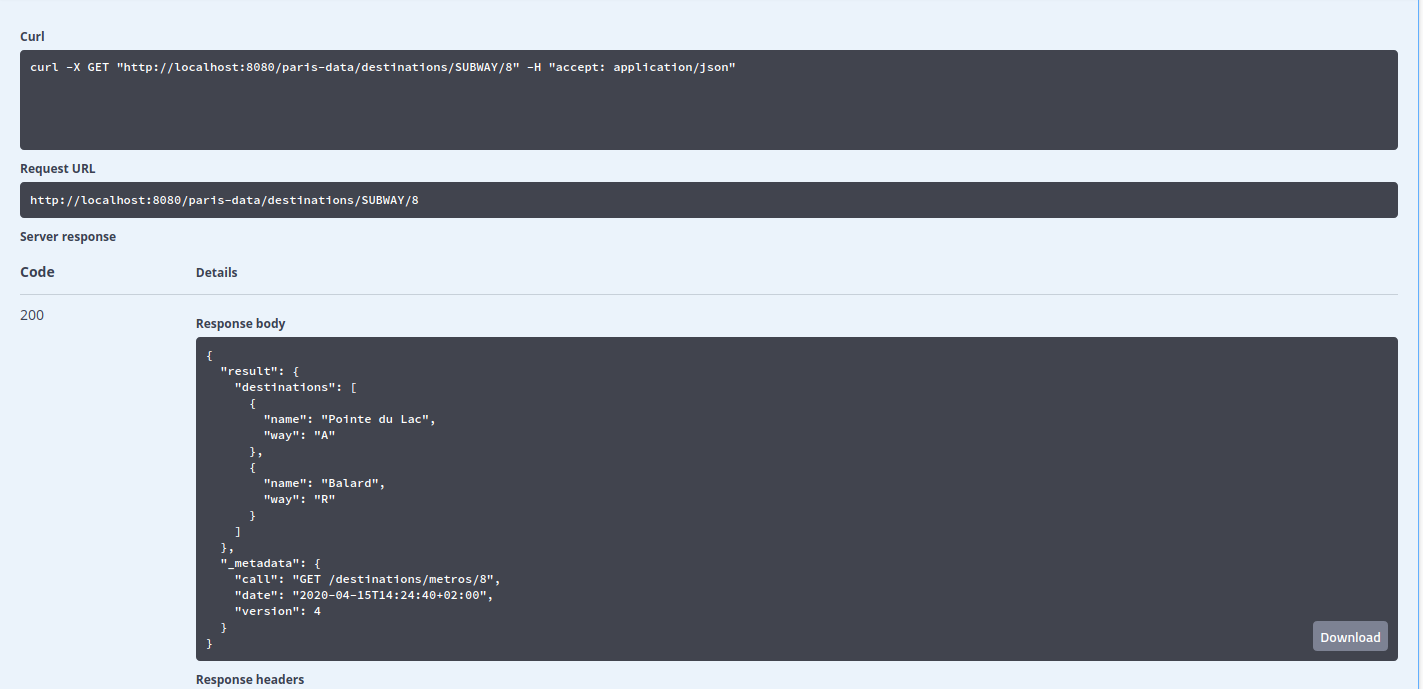
Now, looking at your shell screen where you started the Spring Boot application, you'll see the listing below:
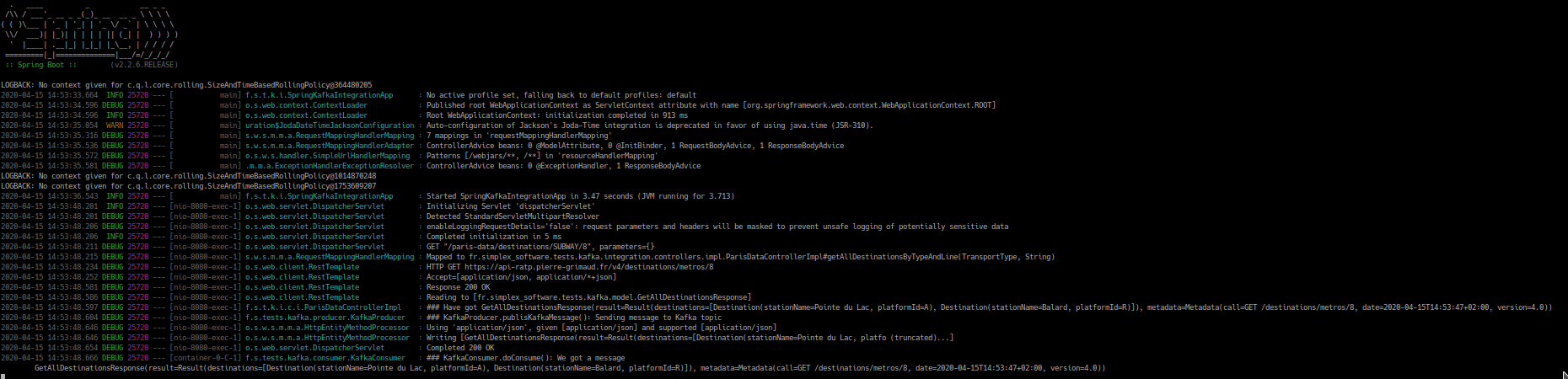
This listing shows that our Swagger GUI invokes our API by making a GET request using the URI /paris-data/destinations/SUBWAY/8. Our API will, in turn, make a GET request at the endpoint https://api-ratp.pierre-grimaud.fr/v4/destinations/metros/8 to retrieve the required data, i.e. the subway stations on the M8 line, which are Pointe du Lac, platform A and Ballard, platform R.
But more interesting is that, once the remote web service endpoint is invoked and the result is returned, this return will be published on a Kafka topic, as shown in the log by the following message:
### Have got GetAllDestinationsResponse(result=Result(destinations=[Destination(stationName=Pointe du Lac, platformId=A), Destination(stationName=Balard, platformId=R)]), metadata=Metadata(call=GET /destinations/metros/8, date=2020-04-15T14:53:47+02:00, version=4.0))This message is further consumed as shown below:
### KafkaConsumer.doConsume(): We got a message
GetAllDestinationsResponse(result=Result(destinations=[Destination(stationName=Pointe du Lac, platformId=A), Destination(stationName=Balard, platformId=R)]), metadata=Metadata(call=GET /destinations/metros/8, date=2020-04-15T14:53:47+02:00, version=4.0))These messages are displayed by the Kafka Producer and, respectively, the Kafka Consumer, showing that the message has been successfully sent and received. You can further analyze what exactly happened by using the kafka-topics-ui service, as shown previously. Hence, going at http://192.168.96.6:8000, we'll see a Kafka topic named parisData having the following content:
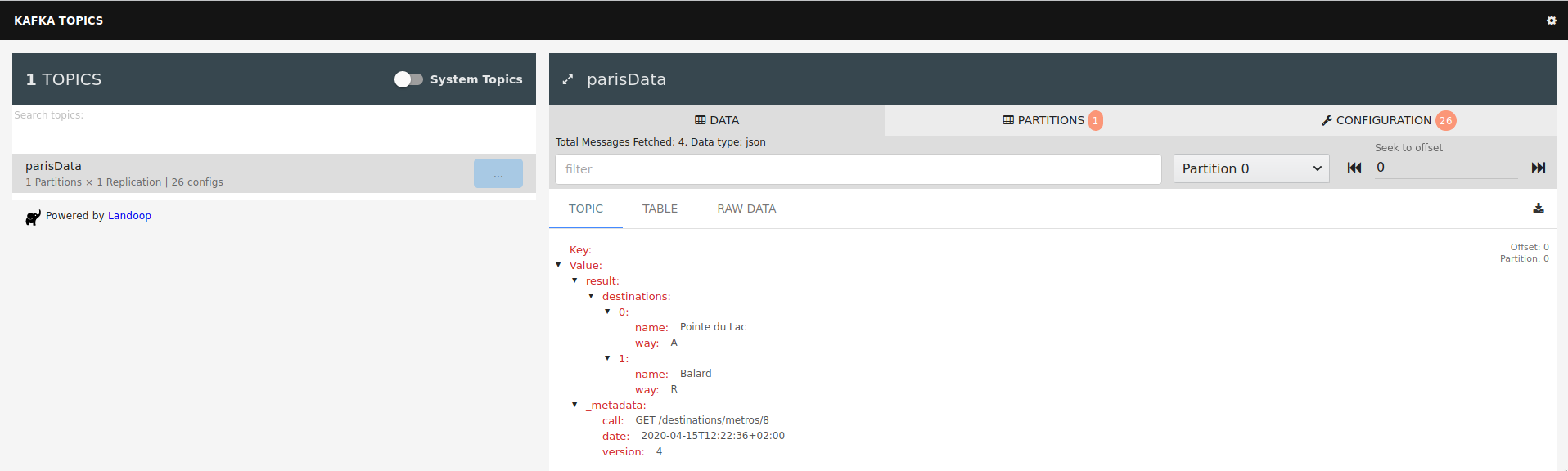
Here we can see our message that has been produced to the topic parisData and further consumed.
Show Me the Code!
We just have demonstrated a Spring Boot application using Spring Cloud Streams such that to produce and consume messages to/from Kafka topics. But how everything works here? Let's look at the code.
First, the main class is annotated as follows:
@EnableBinding({Source.class, Sink.class})This annotation has the effect of binding the Spring Cloud Stream framework to the Kafka messaging system. This binding operation is performed on the behalf of a communication channel. Spring Cloud Stream makes available two standard channels, named Source and, respectively, Sink, the first aiming at publishing and the last at subscribing to messages. Of course, channels may and shall be customized, instead of using the Spring Cloud Stream standard classes, which only cover a limited diversity of use cases. But for simplicity's sake, we choose here to use a more basic and out-of-the-box solution instead of a more specific one.
The following listing shows the KafkaProducer class.
@Component
@Slf4j
public class KafkaProducer
{
private Source source;
@Autowired
public KafkaProducer(Source source)
{
this.source = source;
}
public void publishKafkaMessage(GetAllDestinationsResponse msg)
{
log.debug("### KafkaProducer.publisKafkaMessage(): Sending message to Kafka topic");
source.output().send(MessageBuilder.withPayload(msg).build());
}
}That's all. The only thing you need here is to inject an instance of the Source which is used further, in the method publishKafkaMessage() to produce messages. The KafkaConsumer class is very simple as well:
@Component
@Slf4j
public class KafkaConsumer
{
@StreamListener(Sink.INPUT)
public void doConsume(@Payload GetAllDestinationsResponse msg)
{
log.debug ("### KafkaConsumer.doConsume(): We got a message \n\t{}", msg);
}
}The doConsume() method needs only to be annotated with the @StreamListener annotation. The class Sink is configured such that to have an input channel, named INPUT. Then using this very simple construct, the method doConsume() is listening on the input channel of the Sink service and, whenever a message is received, it will get executed. In our case, the execution is simple as it just logs a message in the log file.
The code above is everything you need to implement complex Kafka messaging. However, at this point, things might seem a bit like magic because we didn't show anything concerning the Kafka brokers, the topics, etc. There is another good news as handling all these details could be done automatically, only based on a couple of properties, as shown below in the application.properties file:
spring.application.name=spring-kafka-integration
spring.cloud.stream.kafka.binder.brokers=192.168.96.3:9092
spring.cloud.stream.bindings.input.destination=parisData
spring.cloud.stream.bindings.input.contentType=application/json
spring.cloud.stream.bindings.output.destination=parisData
spring.cloud.stream.bindings.output.contentType=application/jsonThese properties are doing the mapping between the Source and Sink classes of Spring Cloud Streams and a Kafka broker and topic. As you can see, the Kafka broker IP address and TCP port are configured, as well as the Kafka topic name associated with the input and output channels.
Using this simple use case you can implement services communicating with each other in an asynchronous manner, using messaging. Spring Cloud Stream acts as a middleman for the services while the message broker is used as an abstraction layer over the messaging system.
Enjoy!
git clone https://github.com/nicolasduminil/kafka-spring-integration.git

